Finding the Best Photo Organization Software for Events
Are you still trying to piece together photos from a dozen different phones after a great party? You're not the only one. The best photo organization software is changing the game by making it dead simple for guests to share their pictures instantly, usually with a simple QR code. No apps, no sign-ups, just effortless photo collection. It’s the key to capturing every candid moment from weddings, birthdays, corporate events, and everything in between.
Why Traditional Event Photo Sharing Is Broken
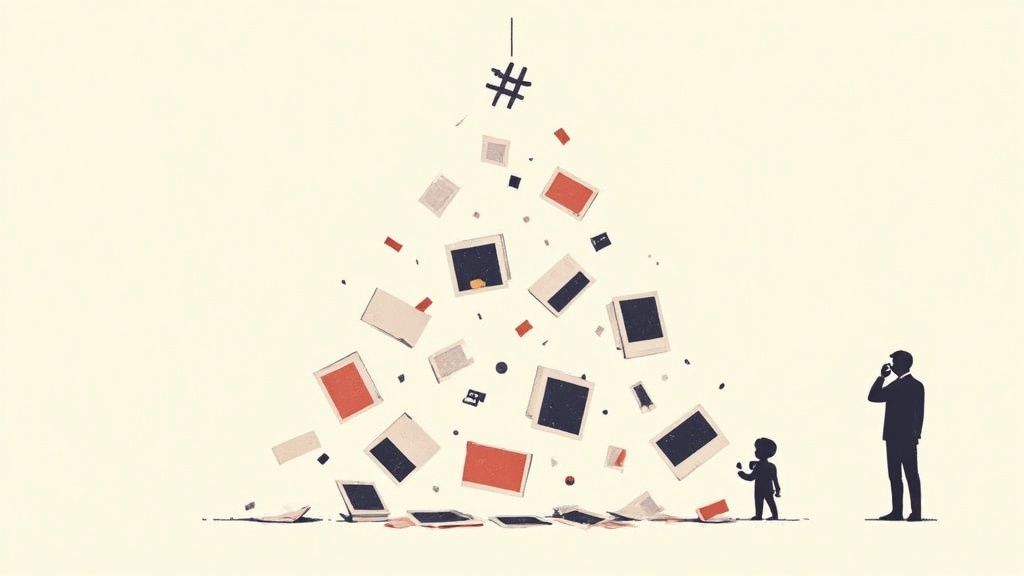
After the confetti settles and the last guest heads home, a modern host faces the same old headache: how do you get all those amazing photos off everyone's phones? Let's be honest, the old ways are fundamentally broken. They just create more work and lead to lost memories.
We've all been there—chasing guests for pictures via text, getting lost in chaotic group chats filled with low-res images, or scrolling through forgotten social media hashtags. These outdated methods never capture the complete story of your event. You're just left with a fragmented, incomplete collection of memories.
The Problem with Scattered Photos
The core issue is friction. Plain and simple. When sharing photos is a hassle, people just won't do it. Every extra step—downloading an app, creating an account, remembering a specific hashtag—is just another reason for a guest to give up. This means priceless candid moments stay locked away on individual phones, lost forever.
For anyone who values every memory from their event, a dedicated tool that makes contributing photos immediate and hassle-free is non-negotiable. The goal is to make sharing photos as fun and seamless as the event itself.
This need for better solutions is why the market is booming. The global photo organizing software market was valued at around USD 1.5 billion in 2024 and is expected to hit nearly USD 3.2 billion by 2033. This growth is all thanks to the explosion of photos we take on our smartphones, which just highlights the urgent need for smarter ways to keep them organized. You can learn more about photo software market trends and see why efficient solutions are becoming essential.
Setting the Stage for a Modern Solution
To truly capture the spirit of an event, you need a system that works for everyone, from your tech-savvy friends to your grandparents. A platform built for instant photo uploads with a simple QR code scan removes all the barriers.
Picture this: you display your event’s QR code at the venue entrance or on invitations for instant photo uploads. Guests just scan the code with their phone's camera, pick their favorite shots, and upload them directly to one central gallery. No app to install, no login needed.
This is where the best photo organization software shines. While the primary focus is often on weddings, its versatility makes it perfect for a wide range of events like:
- Corporate gatherings
- Birthday parties
- Family reunions
- Milestone celebrations
By removing the friction, you empower every guest to become a contributor. And that means no moment gets left behind.
The Power of Instant QR Code Photo Sharing
Imagine every single guest contributing to your event album in real-time, with zero hassle. That's the magic of using QR codes for photo sharing. This simple tech completely removes the friction that usually stops people from sharing their best shots, making it the easiest way to build a complete gallery of your event.
The whole process is beautifully simple. For the host, it takes just a few minutes to get started. You create an online gallery for your wedding, corporate retreat, or birthday bash, and the software generates a unique QR code linked directly to it. That’s it. You’re done.
For your guests, it's even easier. They just point their phone's camera at the QR code and are instantly taken to a simple upload page. There are no apps to download, no accounts to create, and no passwords to remember. They just pick the photos they want to share and hit "upload."
Making Photo Sharing Effortless
The goal here is to remove every single barrier to sharing. We all have app fatigue, and nobody wants to remember another password. Asking guests to do anything extra is a surefire way to end up with an empty gallery. A simple scan-and-upload system is the path of least resistance, and that's exactly why it works so well.
This turns photo collection from a dreaded post-event chore into a fun, real-time activity. As guests capture those candid moments, they can share them on the spot, making sure memories are saved before they're forgotten. To get a better sense of the mechanics, you can dive into the fundamentals of a photo QR code and see just how much it simplifies things.
Practical Ways to Use Your Event QR Code
Getting the QR code in front of your guests is simple and incredibly effective. The key is to make it visible and accessible so people are reminded to share their photos all throughout the event.
Here are a few ideas you can use right away:
- Display the QR code at the venue entrance so guests can scan it as they walk in.
- Print small cards with the code and place them on every table or at the bar.
- Include the QR code on your invitations or event programs.
- Project the QR code onto a large screen during the reception.
By weaving the QR code into your event’s decor and materials, you encourage a steady stream of photo uploads from start to finish. You’ll end up with the full story of your celebration, not just bits and pieces.
While this approach is a game-changer for weddings, where capturing every angle is crucial, its versatility makes it perfect for almost any gathering. Think about consolidating pictures from a multi-day corporate conference, creating a shared album for a family reunion, or capturing every smile at a milestone birthday. The principle is always the same: instant, effortless, and complete.
Comparing the Top Event Photo Sharing Solutions
When you’re trying to pick the best software for an event, it's not about finding one perfect tool. It's about finding the right tool for a very specific, time-sensitive job. A platform built for a pro photographer's portfolio just doesn't have the same DNA as one made for your personal cloud backup.
For live events like weddings, birthdays, or corporate parties, one thing matters more than anything else: how easily can your guests add their photos right now?
To figure this out, we need to line up the top contenders and judge them on what actually contributes to a successful event. We'll look at three main types: dedicated QR code platforms, general cloud storage like Google Photos, and professional galleries like Pixieset. Our focus will be on Ease of Guest Uploads, Host Management Effort, Photo Consolidation Speed, and Privacy Controls.
Dedicated QR Code Event Platforms
Platforms designed around QR codes have one mission: collect every possible photo from every guest with zero friction. Their entire philosophy is about making the sharing process instant and effortless. The main draw is the ability for instant photo uploads with no app requirement, a feature that gets way more guests to actually participate.
For example, a host can simply display their event’s QR code at the venue entrance or on invitations for instant photo uploads. A guest scans it, their phone’s browser opens, and they’re immediately on the upload page for that specific event. No accounts to create, no apps to download, no passwords to remember. This seamless flow is exactly why these platforms are so good at capturing candid moments that would otherwise be lost.
While these platforms are primarily focused on weddings, their simplicity makes them a perfect fit for any gathering:
- Corporate Events: Easily pull together photos from team-building days, conferences, and holiday parties for your next internal newsletter or marketing blast.
- Family Reunions: Build a collaborative digital album that relatives of all ages can add to without calling you for tech support.
- Birthday Parties: Make sure every surprise, smile, and celebration is captured from a dozen different angles.
- More Gatherings: Think baby showers, anniversaries, reunions, and more!
The biggest selling point for QR code platforms? They are the only solution that requires zero guest onboarding. This makes them perfect for getting photos from everyone at a wedding or a big corporate event.
This infographic breaks down the simple three-step process for guests.
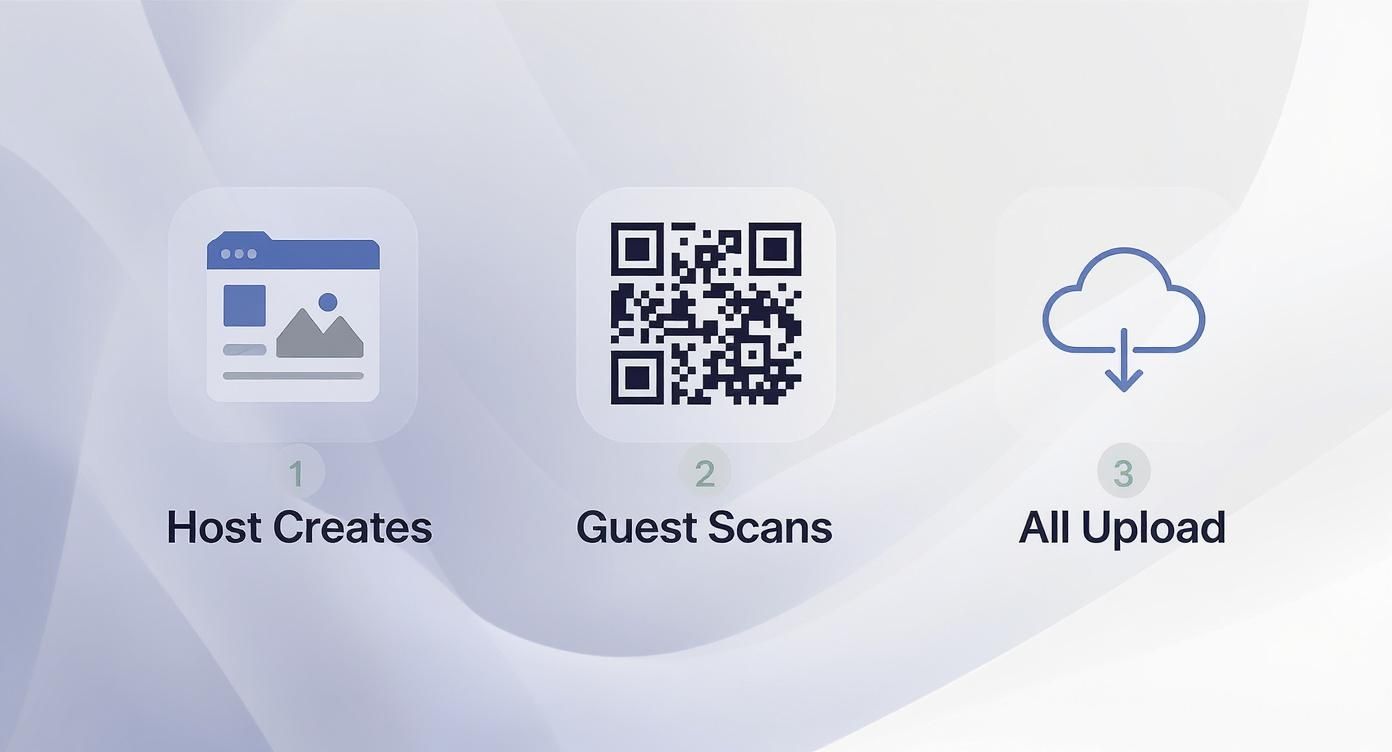
As you can see, the process is stripped down to the absolute basics: host creates, guest scans, everyone uploads. That’s the secret to getting maximum participation at a busy event.
General Cloud Storage (Google Photos, Apple Photos)
We all use services like Google Photos or Apple Photos for our personal backups. They're fantastic for that. Since so many people already have them, using them for an event seems like a no-brainer. But in reality, they create a surprising amount of friction that gets in the way of real-time photo collection.
To add a photo, a guest usually needs the app, has to be logged in, and then needs an invitation to a shared album. That multi-step process is a huge roadblock during a chaotic event. Guests might not have the app, won’t want to sign in, or will just promise to "upload them later" (spoiler: they won't). The result is usually an incomplete gallery and a frustrated host chasing people for their pictures for weeks.
While these services offer tons of storage, they aren't built for the fast, collaborative nature of an event. They're missing the immediate, frictionless upload that makes QR code solutions so effective. For a deeper look, check out our guide on the best photo sharing platforms to see how they compare for different situations.
Professional Photography Galleries (Pixieset, SmugMug)
Professional galleries are the gold standard for photographers delivering polished, edited images to their clients. Platforms like Pixieset and SmugMug offer gorgeous, branded galleries, options for ordering prints, and secure access for clients. They are built for a one-way street: delivering high-quality images from a pro to their clients, and they are brilliant at it.
But they aren’t designed to collect photos from guests. It’s a completely different workflow. While some might have a limited upload feature, it’s rarely intuitive for the average guest and lacks the simple scan-and-go magic of dedicated event platforms. Using a pro gallery to collect guest photos is like using a moving truck to pick up groceries—it's the wrong tool for the job, and it leads to confusion and almost no participation.
These platforms are an essential part of a photographer's toolkit, but they don't solve the core problem event hosts have: easily gathering candid shots from everyone there.
A Situational Comparison
The demand for better photo management tools is booming. The global photo management software market was valued at around USD 1.45 billion in 2025 and is expected to grow at a CAGR of 8.3% through 2033. This growth is all about the move toward cloud-based and mobile-friendly solutions, highlighting the need to pick tools designed for a specific task.
To make the choice easier, let's put these solutions head-to-head on the features that matter most for an event.
Comparing Event Photo Sharing Software
Choosing the right tool comes down to your primary goal. If you want maximum guest participation with minimal effort, the differences become crystal clear. This table breaks down how each type of software handles the core needs of an event host.
| Feature | QR Code Event Platforms | General Cloud Storage | Professional Galleries |
|---|---|---|---|
| Ease of Guest Uploads | Excellent: Instant, app-free uploads via QR code. Zero friction. | Poor: Requires app, login, and invitation. High friction. | Poor: Not designed for guest uploads; complex interface. |
| Host Management Effort | Minimal: Set it up once, and photos automatically appear. | High: Requires sending invites and chasing guests for weeks. | High: Requires managing client logins and different systems. |
| Photo Consolidation Speed | Instant: Photos show up in the gallery moments after upload. | Delayed: Relies on guests uploading photos after the event. | N/A: Not designed for real-time guest consolidation. |
| Primary Use Case | Collecting photos from guests at live events. | Personal photo backup and sharing with a small group. | Delivering final photos from a pro to a client. |
When you look at it this way, the right choice for an event host becomes obvious.
If your main goal is to build a complete, candid, and effortlessly collected album of your event, a dedicated QR code platform is unequivocally the best photo organization software for the job. It directly solves the biggest challenge—getting guests to participate—by making it unbelievably easy and instant for everyone to share their memories.
How to Use QR Codes for Any Type of Event
While QR codes are a game-changer for weddings, their real strength is how well they adapt to any kind of gathering. The core magic is always the same: ease of use, instant photo uploads with no app requirement, and seamless consolidation into one gallery. That simple scan-and-upload process works just as well at a corporate conference as it does at a wedding reception.
This versatility turns a great wedding tool into an essential for any event planner. The goal is always to get a complete, authentic gallery of moments from every perspective. By knocking down all the technical barriers for your guests, you make sure that happens, whether it's a black-tie gala or a backyard birthday party.
Expanding Beyond the Wedding Aisle
The dead-simple nature of QR codes makes them perfect for any event where you want to crowdsource photos. While the primary focus is often weddings, each situation benefits from that same frictionless experience, which means you get way more pictures from a much wider range of people at birthdays, corporate gatherings, reunions, and more.
Think about a big corporate event. You've invested a ton in a team-building retreat or your annual conference, and you need to capture that energy for internal marketing or future promotions. Instead of just relying on one photographer, you can empower every single employee to be a contributor. Display your event’s QR code at the venue entrance or on invitations for instant photo uploads, and you'll get shots from every breakout session and team-building exercise.
Suddenly, you have a living digital album that documents the event from hundreds of different viewpoints.
From Family Gatherings to Milestone Parties
The same logic works beautifully for personal celebrations. For a family reunion, a QR code creates a shared album that relatives of all ages can add to without a headache. Grandparents who’d never bother with an app can easily scan a code and upload photos from their phones, adding their unique perspective to the family archive.
Birthday parties and milestone celebrations are also a perfect fit. You can finally make sure every surprise, smile, and candid moment gets captured without having to run around with a camera yourself. The focus shifts back to just enjoying the party, knowing all the memories are being saved.
The ultimate advantage is creating a single, consolidated album in real time. This means no more chasing down guests for photos weeks after the event or trying to pull images from ten different group chats.
For anyone organizing specific celebrations, like a bachelor party, using QR codes for photo sharing is a no-brainer. If you're deep in Bucks Do planning, building in a solid photo-sharing system should be at the top of your list to capture every moment.
Practical Implementation for Any Occasion
No matter the event, making it work comes down to two things: visibility and clear instructions. The easier you make it for guests to find and use the QR code, the more photos you'll get. Period.
Here are a few ideas that work for any occasion:
- Signage is Key: Place framed signs with the QR code and simple instructions like "Scan to Share Your Photos!" in high-traffic spots—the entrance, the bar, and on every table.
- Integrate into Materials: Add the QR code to your event programs, name badges, or even cocktail napkins. It's a constant, subtle reminder.
- Digital Reminders: If you have screens or projectors at the venue, flash the QR code on them every so often throughout the event.
By making the QR code a natural part of the event itself, you encourage a steady stream of uploads. The result is a complete and authentic gallery that tells the whole story of your gathering.
Picking the Right Photo Software for You
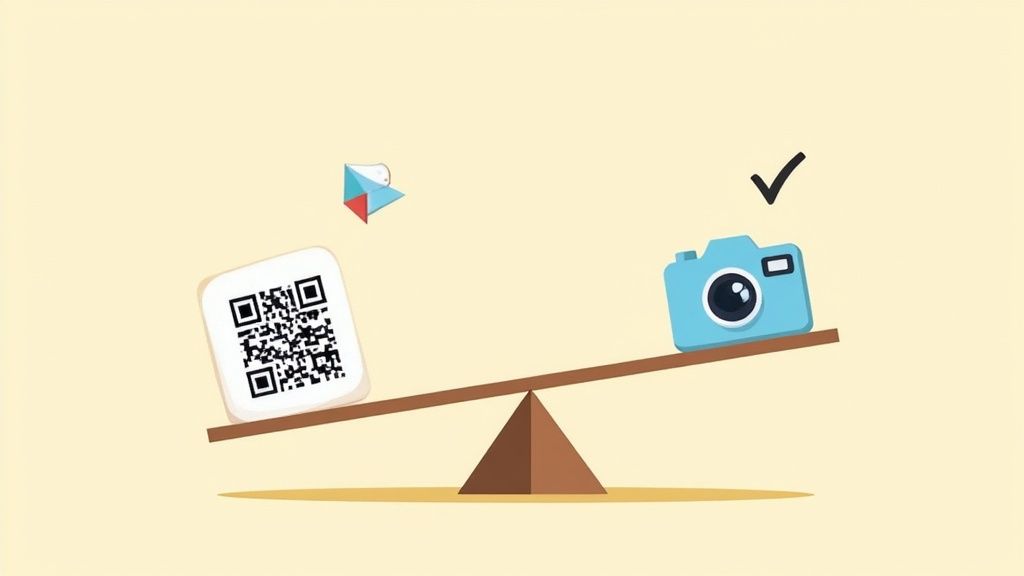
After looking at all the options, picking the best photo organization software really boils down to one simple question: what’s your main goal for the event? Knowing your top priority will point you straight to the right tool.
If what you really want is to effortlessly collect every single candid moment from your guests as they happen, the answer is a no-brainer. For anyone hosting an event who wants maximum guest participation and a complete photo gallery with zero hassle, a dedicated QR code platform is the way to go. It’s built specifically to solve the biggest headache of event photo sharing—getting guests to actually send you their pictures.
The Right Tool for the Right Job
Let’s be clear: general cloud storage like Google Photos is fantastic for your own personal backups. And professional galleries like Pixieset are a must-have for photographers delivering polished final edits.
But neither of those tools is designed to solve the real problem: easily collecting photos from your guests during a live event. They add extra steps—like downloading an app or creating a login—that kill participation before it even starts.
A QR code platform is built around one thing: ease of use. The entire focus is on instant photo uploads with no app requirement, which removes every possible barrier for your guests. That’s the secret to building a complete, authentic gallery that truly captures the vibe of your big day.
The best solution is always the one your guests will actually use. When you make it as easy as scanning a code and uploading a photo, you empower everyone to contribute, making sure no memory gets left behind.
This focus on a simple user experience is more important than ever. The photo editing software market, a close cousin to organization tools, was valued at around USD 2.37 billion in 2025 and is expected to hit USD 3.29 billion by 2032. This boom is fueled by smartphones and social media, which just goes to show how much people need simple but effective ways to handle their photos. You can dig into more details about the photo software market on coherentmarketinsights.com.
Your Final Decision Checklist
While the primary focus is often on weddings, the simple genius of a QR code system makes it perfect for birthdays, corporate events, family reunions, and pretty much any gathering you can think of. The seamless consolidation of photos into one place is a universal win.
To lock in your final decision, just ask yourself these questions:
- Do I want photos from as many guests as possible? If the answer is yes, a QR code platform is the only way to guarantee you’ll get the most pictures.
- Is getting photos immediately a big deal? For a real-time gallery that builds during the event, an instant upload system is a must.
- Do I want to avoid bugging guests for photos afterward? A central, easy-to-use hub means you won't have to chase anyone down for their pictures later.
Focusing on these key outcomes will help you confidently choose the software that gives you and your guests the best experience. For more tips on wrangling your digital pictures, take a look at our complete guide on how to organize digital photos.
Questions Event Hosts Always Ask
When you're planning an event, figuring out photo sharing can feel like one more thing on a massive to-do list. You want something that's dead simple for you and even easier for your guests. Let's walk through the questions I hear all the time about using QR codes to gather pictures.
Do My Guests Have to Download an App?
Absolutely not. And honestly, this is the single biggest reason modern QR code systems work so well. The whole point is to remove any and all hassle for your guests, and forcing them to download an app is the fastest way to get them to give up.
Guests just point their phone's camera at the QR code. That's it. A private, secure upload page pops up right in their phone's browser. No app store visits, no creating an account, and definitely no forgotten passwords. This instant photo upload with no app requirement is what gets people to actually share their photos.
How Do I Share the Final Album with Everyone After?
Sharing the photos is just as simple as collecting them. After your event wraps up, you'll have one gallery with every single picture your guests took. Most platforms give you a straightforward shareable link to this final album.
Just send that link out via email, text, or even post it in a group chat. Anyone with the link can dive in, relive the best moments, and download their favorite shots in full resolution. It’s a clean, seamless way to make sure everyone gets to see the complete story of your celebration.
What Kind of Privacy Controls Do I Get?
Your memories are your own, and the best photo-sharing tools give you total control over who gets to see them. By default, these galleries are private and only accessible through the unique link you decide to share.
But if you want to lock things down even further, you usually have a few extra options:
- Password Protection: Put a password on the gallery that you only share with your guests.
- Photo Approval: You can personally review every guest's photo before it goes live in the main gallery.
- Controlled Access: You're the gatekeeper. You decide who gets the link, keeping everything within your trusted circle.
These features make sure your event photos stay private, for you and your guests only.
How Can I Get the Most People to Participate?
Getting lots of photos is all about making it visible and simple. Since the software is already designed for ease of use, your main job is to make sure your guests know it exists. The best way? Display your event’s QR code at the venue entrance or on invitations for instant photo uploads.
The goal is to weave the QR code into the fabric of the event itself. When scanning is as easy as taking a photo, you'll get a richer, more diverse collection of memories from everyone there.
To really boost engagement, think about showing the shared photos live. Using tools like LED social media walls can turn the photo collection into a dynamic, interactive part of the event. Seeing their pictures pop up on a big screen is a huge motivator for guests to keep snapping and sharing. This works great for weddings, corporate events, reunions—you name it.
Ready to effortlessly collect every photo from your next event? WedPicsQR makes it simple for you and your guests. Create your free gallery in minutes and let the memories roll in.