7 Best Photo Sharing Platforms for Events in 2025
In today's connected world, every guest is a photographer. From weddings and corporate gatherings to family reunions, capturing every candid smile and spontaneous moment is key to creating lasting memories. But how do you collect all those photos scattered across dozens of different phones? The answer lies in using one of the best photo sharing platforms designed specifically for events.
These tools solve a common problem: consolidating guest photos effortlessly. They move beyond simple cloud storage, offering specialized features to make photo collection instant and intuitive. The best options prioritize ease of use, allowing guests to perform instant photo uploads with no app requirement. Through the seamless use of QR codes, everyone can contribute to a single, consolidated gallery in real-time. This ensures no memory is left behind.
This guide explores the top platforms that excel at this, with a primary focus on weddings but highlighting their versatility for any celebration imaginable, including birthdays, corporate gatherings, and reunions. We will dive into each service, complete with screenshots and direct links, to help you find the perfect fit. You will learn how to implement features like displaying your event's QR code at the venue entrance or on tables, empowering guests to contribute to a central album in real time. Our goal is to equip you with the knowledge to choose a platform that makes photo sharing simple, secure, and fun for everyone involved.
1. WedPicsQR: The Ultimate for App-Free Event Photo Collection
For event hosts seeking the path of least resistance to collecting guest photos, WedPicsQR stands out as a definitive solution. It masterfully eliminates the most common friction point in event photo sharing: requiring guests to download an app. By centering its entire experience around a simple QR code, it has positioned itself as one of the best photo sharing platforms for weddings, but its versatility makes it perfect for birthdays, corporate gatherings, reunions, and more.
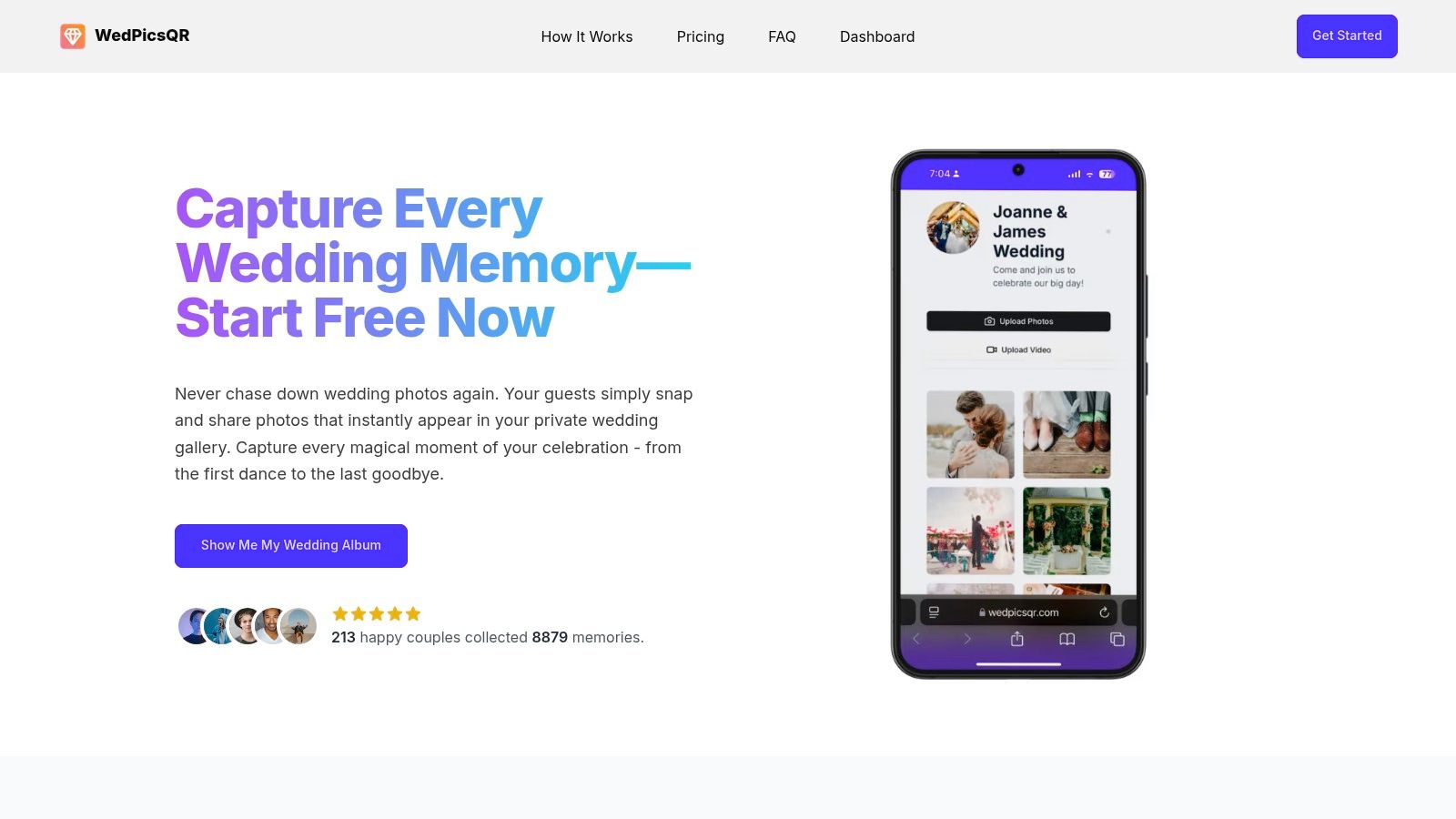
The platform's brilliance lies in its ease of use. Hosts create an event page, which instantly generates a unique QR code and a shareable URL. Guests simply scan the code with their smartphone camera, which opens a private upload page directly in their web browser. From there, they can contribute photos in real-time with instant photo uploads and without ever visiting an app store or creating an account. This seamless consolidation of photos ensures every moment is captured.
Why WedPicsQR Excels for Event Photo Collection
WedPicsQR is engineered specifically to maximize guest participation and centralize memories effortlessly. Its standout feature is the Instant QR Code Access, which transforms photo collection from a post-event chore into a live, interactive activity. All submitted images are immediately organized into a single, beautiful online gallery, ensuring hosts don't have to chase down photos from dozens of different text threads and social media tags.
This approach is highly effective in a real-world event setting. For example, you can "Display your event’s QR code at the venue entrance or on invitations for instant photo uploads.” This constant visibility encourages guests to upload photos as moments happen, resulting in a richer, more authentic collection of memories. While its name suggests a wedding focus, its versatility makes it an ideal tool for birthdays, family reunions, corporate conferences, and graduations.
Core Features and Practical Benefits
- App-Free Uploads: This is the platform's core advantage. It removes a significant barrier, ensuring even less tech-savvy guests can contribute easily.
- Centralized Real-Time Galleries: Watch your event's photo album grow as it happens. All uploads are consolidated into one private, easy-to-manage space.
- Privacy and Control: Event galleries are private by default. Hosts can add password protection for an extra layer of security and use tools to remove any duplicate or unwanted photos.
- Flexible Pricing: WedPicsQR offers a free three-month plan suitable for smaller events, with premium tiers available for those needing unlimited galleries and advanced features. This accessibility makes it a strong contender for various budgets.
Its focused design makes it a superior alternative for event-based needs, a topic explored further in this comparison of WedPics alternatives on wedpicsqr.com. While it may lack the advanced video editing tools of more general-purpose platforms, its specialization in seamless photo collection is precisely what makes it an unparalleled choice for capturing the full story of your special day.
Website: https://www.wedpicsqr.com
2. Google Photos
For sheer ubiquity and intelligent organization, Google Photos is a powerhouse among the best photo sharing platforms. It excels as a daily driver for backing up, organizing, and sharing life's moments, from candid snaps to major events. Its primary strength lies in its powerful AI, which automatically categorizes images, identifies faces, and makes your entire photo library searchable by people, places, or even objects. This makes it an incredibly low-friction way to manage a lifetime of photos without manual tagging.
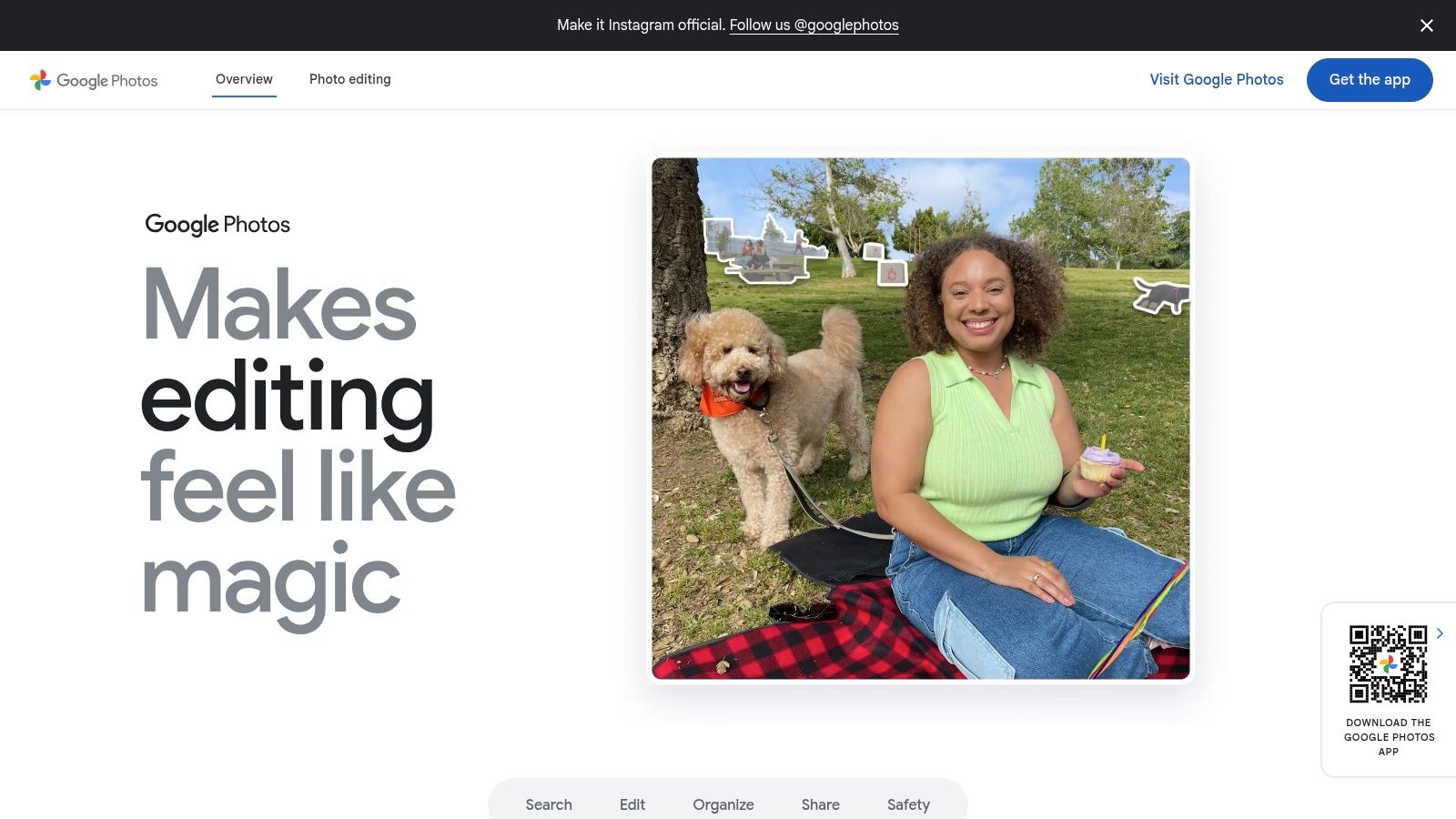
Sharing is deeply integrated and versatile. You can create collaborative albums where multiple people can add photos, which is perfect for collecting memories from a family vacation or a friend's birthday party. For wider sharing, a simple link allows anyone, even those without a Google account, to view an album.
Standout Features and Use Cases
One of the most compelling features for close relationships is Partner Sharing. You can set it up to automatically share all your photos, or only photos of specific people (like your children), with a spouse or partner. This eliminates the need to constantly send pictures back and forth. For events, sharing is simple:
- Create a Shared Album: Invite guests via email or a direct link to contribute their photos.
- Live Albums: Automatically add new photos of selected people or pets to an album as you take them.
- Cross-Platform Sync: With apps for iOS, Android, and the web, everyone can participate regardless of their device.
Practical Tip: After a wedding or corporate event, create a shared album and email the link to all attendees. It provides a simple, centralized hub for everyone to upload and view photos without needing a special app or QR code.
Pricing and Storage
Google Photos provides 15 GB of free storage, which is shared across your entire Google Account (including Gmail and Google Drive). For most users with large photo libraries, a paid plan is necessary. Storage is managed through Google One and is competitively priced:
- Basic (100 GB): ~$1.99/month
- Standard (200 GB): ~$2.99/month
- Premium (2 TB): ~$9.99/month
These paid plans can also be shared with up to five other family members, making them a cost-effective solution for households. While its UX occasionally shifts, its powerful search, seamless device integration, and flexible sharing make Google Photos a top-tier choice.
Website: https://photos.google.com
3. Flickr
For photographers seeking a community rather than just a storage locker, Flickr stands as a venerable and highly respected option among the best photo sharing platforms. It has long been a go-to for enthusiasts and professionals who want to showcase their work, get feedback, and connect with like-minded creators. Flickr’s strength is its dedication to high-quality image display, robust organizational tools like albums and collections, and a vibrant social ecosystem built around photography itself.
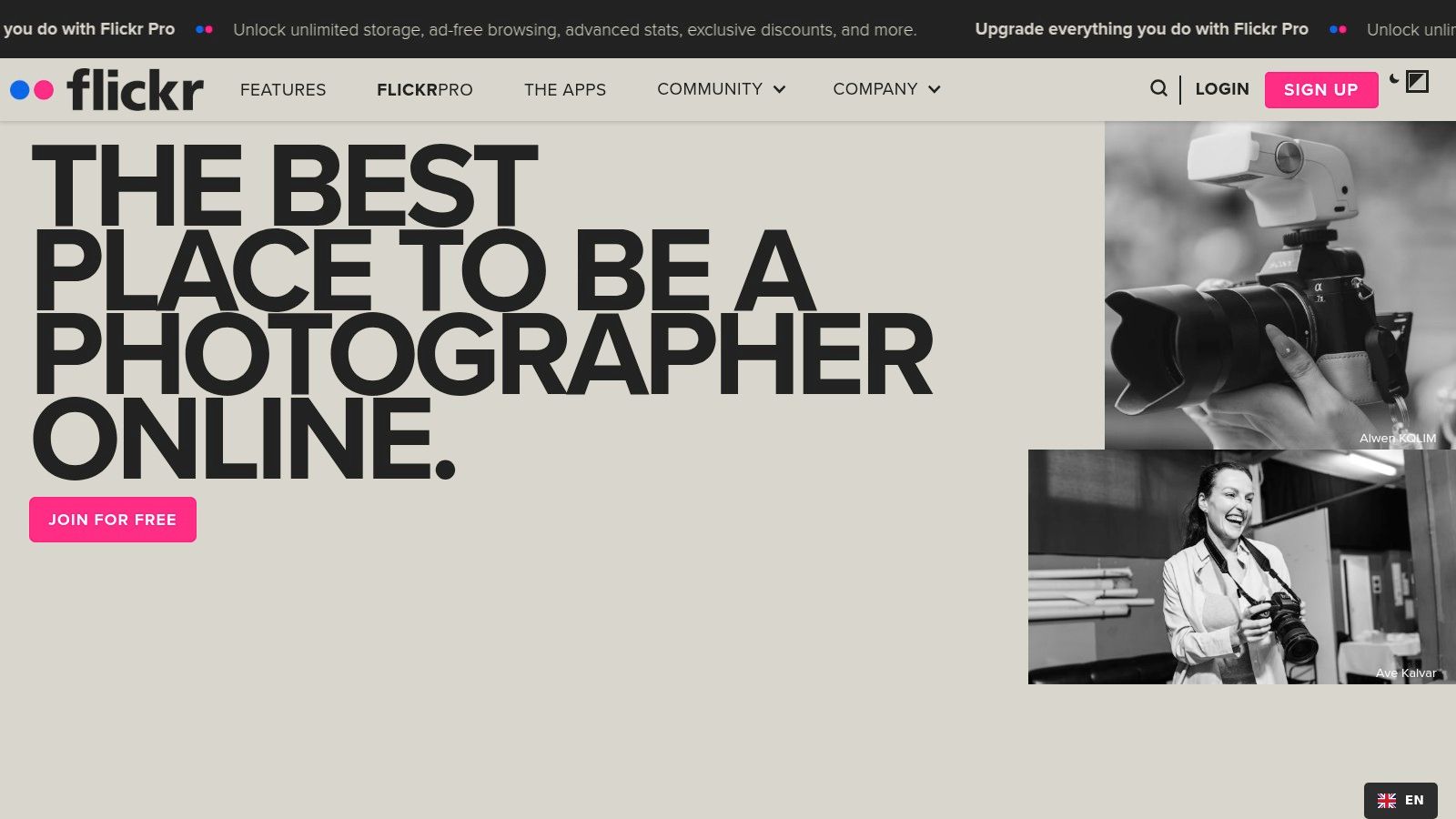
Sharing on Flickr is geared toward both public exhibition and private groups. You can create galleries of your favorite photos from other artists or share private albums with specific friends and family. Its licensing options, including detailed Creative Commons settings, make it an invaluable resource for creators who want to control how their work is used by others.
Standout Features and Use Cases
Flickr's most compelling feature is its community engagement. Users can join thousands of active groups dedicated to specific subjects, camera types, or photography styles, making it a hub for learning and inspiration. It’s an ideal platform for building a portfolio and getting genuine feedback from fellow photographers. For events, it offers a more traditional, album-based approach:
- Group Pools: Create a dedicated group for an event, like a photography club outing or a corporate conference, where members can submit their best shots for discussion.
- Privacy Controls: Set albums to be viewable by "Friends," "Family," or "Anyone," giving you granular control over who sees your photos.
- Integrated Printing: Order high-quality prints and photo products directly from your albums, with global shipping to over 160 countries.
Practical Tip: For a semi-public event like a community fundraiser or a large-scale family reunion, create a Flickr Group. This allows you to invite attendees to contribute their photos to a central, high-resolution pool while also leveraging Flickr’s powerful discovery tools to showcase the event. It can be a great way to create a central station for your photos and build a visual archive.
Pricing and Storage
Flickr operates on a freemium model. The free tier is quite limited, allowing only 1,000 photos and restricting the visibility of non-public content. For any serious user, the Pro plan is essential.
- Flickr Pro: Plans start around ~$8.25/month (often billed annually) and provide unlimited, full-resolution photo and video storage. Pro members also get ad-free browsing, advanced stats on their photo views, and discounts on printing services.
While its interface can feel more traditional compared to newer, AI-driven platforms, Flickr’s commitment to photographers, unlimited full-res storage on its Pro plan, and unmatched community make it a top-tier choice for those who are serious about their craft.
Website: https://www.flickr.com
4. SmugMug
For professional photographers and serious hobbyists who need more than just a place to dump photos, SmugMug stands out as a portfolio-grade photo sharing platform. It’s designed from the ground up to showcase, protect, and even monetize your work. Unlike consumer-focused services, SmugMug provides a polished, brandable home for your images, offering unlimited photo storage on all plans, so you never have to worry about hitting a ceiling.
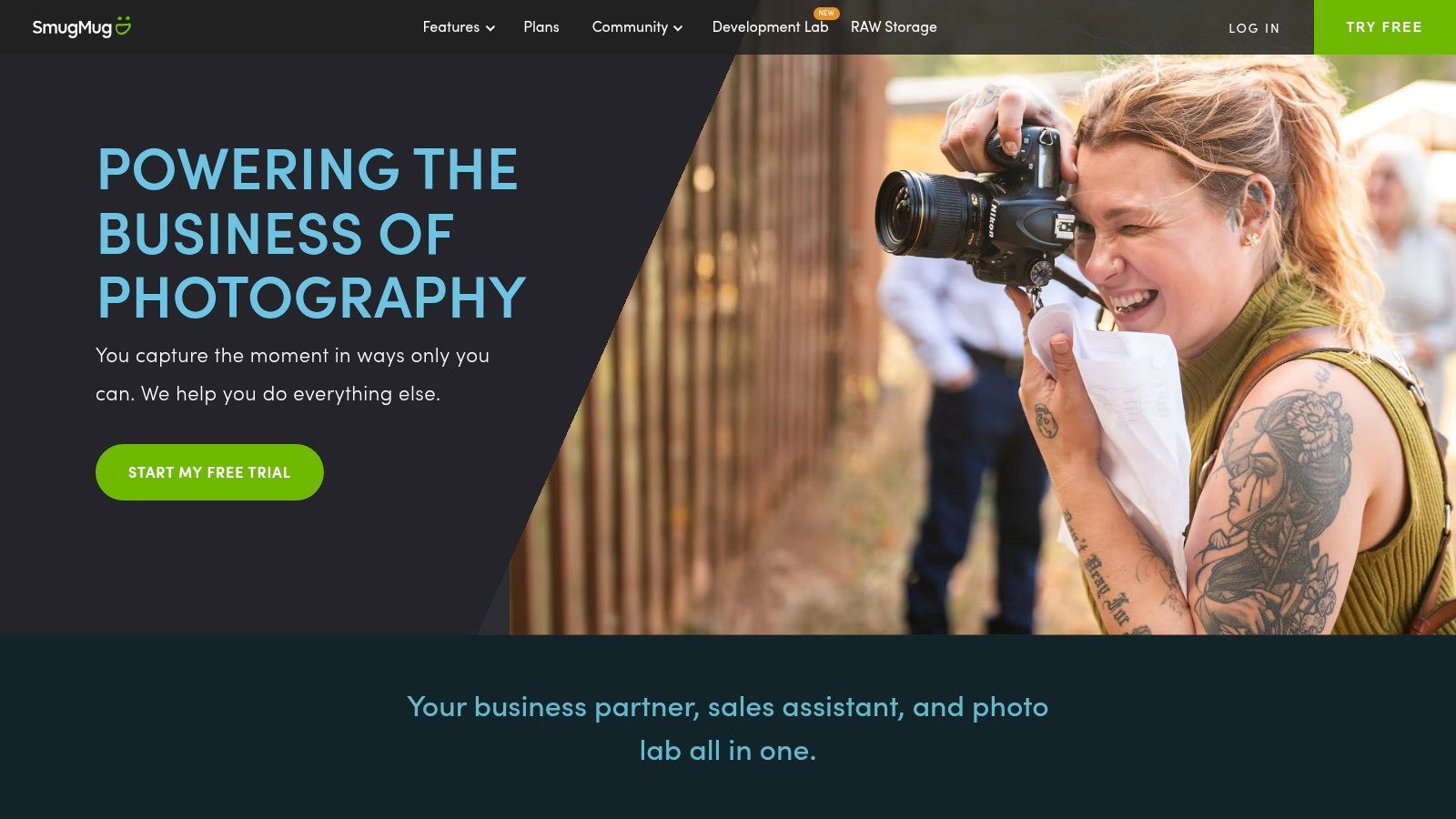
The platform combines high-resolution storage with robust tools for client delivery and sales. You can create private, password-protected client galleries, enable right-click protection to deter unauthorized downloads, and add custom watermarks. This level of control makes it one of the best photo sharing platforms for professionals who need to manage their business and image library in one place.
Standout Features and Use Cases
SmugMug's core strength is its integration of professional showcase tools with powerful e-commerce functionality. Photographers can set up a custom storefront to sell prints and digital downloads directly from their galleries. SmugMug handles the fulfillment through partnerships with professional print labs, so you can focus on shooting, not shipping.
- Client Galleries: Create beautiful, private galleries for clients to proof, favorite, and purchase images.
- E-commerce Storefront: Set your own prices and sell prints, canvases, and digital files.
- Unlimited Storage: Upload full-resolution RAW and JPEG files without worrying about space limits.
- Brand Control: Use your own domain name and customize your site's look to match your brand identity.
Practical Tip: For wedding photographers, create a client gallery with proofing enabled. Allow the couple to select their "favorites" for their album. Then, open the same gallery (with different permissions) to guests, allowing them to purchase prints directly. This creates a seamless post-event workflow and an additional revenue stream.
Pricing and Storage
SmugMug is a premium, paid-only service with no free tier, reflecting its professional focus. All plans include unlimited photo and video storage. The plans are structured to add more customization and business features as you go up.
- Power Plan: ~$13/month (for portfolio hosting)
- Portfolio Plan: ~$32/month (adds e-commerce features)
- Pro Plan: ~$50/month (adds client management and marketing tools)
While the cost is higher than general-purpose cloud storage, the price includes a powerful website builder, secure client-proofing galleries, and an integrated sales system, making it a comprehensive solution for photographers running a business.
Website: https://www.smugmug.com
5. 500px
For photographers looking to transition from casual sharing to serious portfolio building, 500px stands out as one of the best photo sharing platforms. It is designed less for private family albums and more for public exhibition, connecting a global community of photographers who provide feedback, inspiration, and critique. The platform emphasizes high-quality, artistic imagery, making it an ideal space to showcase your best work, gain exposure, and see how your photos stack up against professional standards.
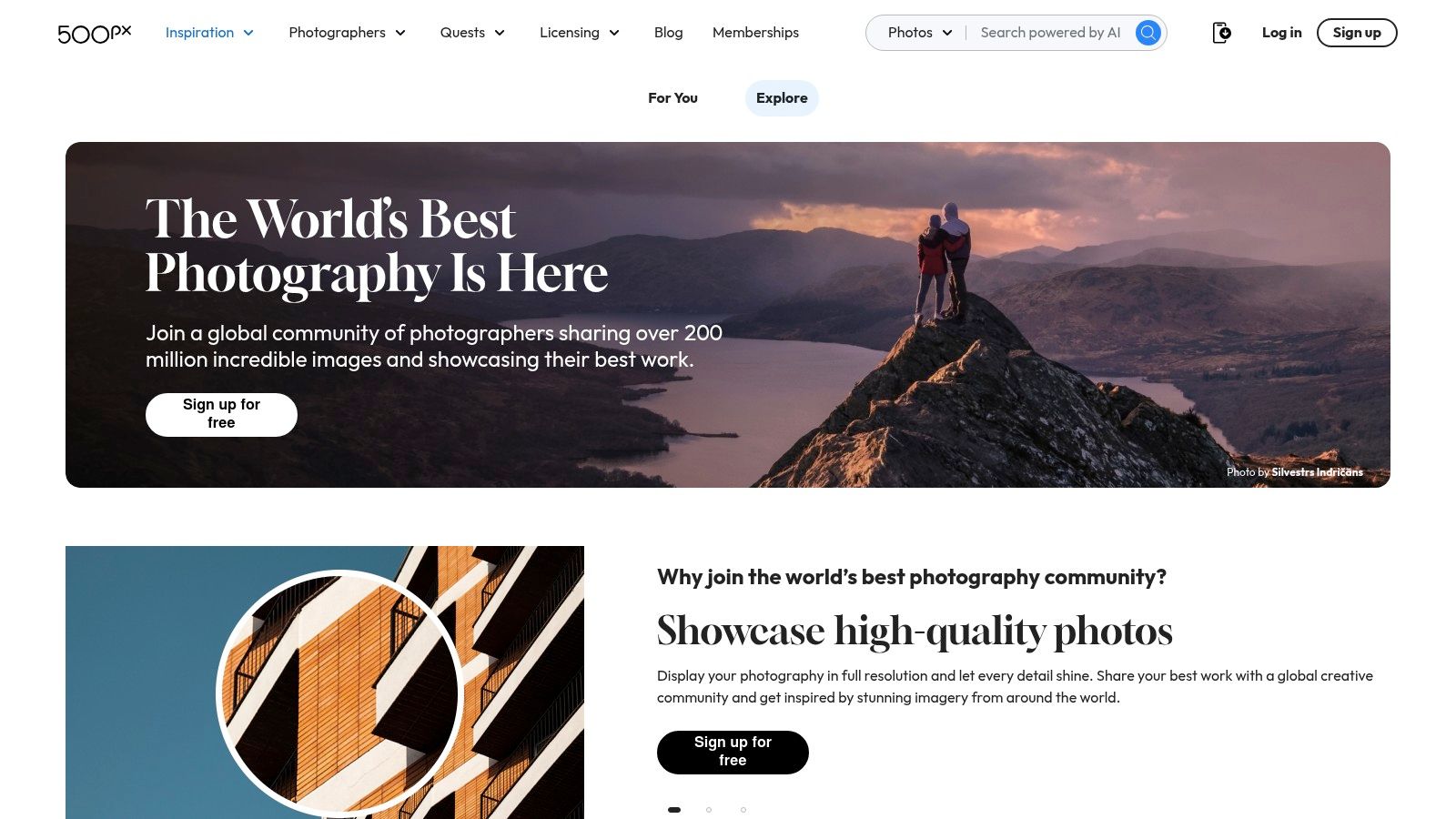
Unlike platforms focused on event-based sharing, 500px is centered on the individual artist. Your profile acts as a professional portfolio, and its community-driven discovery features, like "Quests" (themed photo challenges) and curated "Galleries," help new and established photographers get their work noticed.
Standout Features and Use Cases
The most significant differentiator for 500px is its integrated path to commercial licensing. Through its partnerships with Getty Images and VCG (Visual China Group), photographers can submit their work for consideration to be licensed for commercial use. This provides a direct avenue to monetize your photography.
- Portfolio Building: Create a professional-looking profile to showcase your best shots.
- Community Feedback: Engage with other photographers to give and receive constructive criticism.
- Licensing Opportunities: Opt-in to submit your photos for potential sale through global distribution partners.
Practical Tip: When uploading to 500px, pay close attention to titles, descriptions, and relevant keywords. The platform's algorithm uses this data to feature photos in its "Discover" section, dramatically increasing your visibility to a worldwide audience of peers and potential clients.
Pricing and Storage
500px operates on a freemium model. The free plan is limited in the number of uploads you can make per week, encouraging users to be selective. Paid memberships unlock more features and unlimited uploads. Pricing can fluctuate and is often presented through the mobile app stores (Apple App Store, Google Play), so it's best to check there for the most current rates.
- Free: Limited weekly uploads.
- Awesome (Paid Tier): ~$4.99/month (est.), unlocks unlimited uploads, portfolio website, and more detailed statistics.
- Pro (Paid Tier): ~$9.99/month (est.), adds priority directory listing and other professional tools.
For photographers aiming to build a brand or earn income, 500px offers a clear, community-focused path from hobbyist to professional.
Website: https://500px.com
6. Amazon Photos
For Amazon Prime members, Amazon Photos represents one of the most compelling and cost-effective options among the best photo sharing platforms. Its primary draw is the offer of unlimited, full-resolution photo storage, a benefit bundled directly into the Prime subscription. This means your high-quality images are preserved without the compression that can degrade quality on other services, making it an excellent archive for your most important memories.
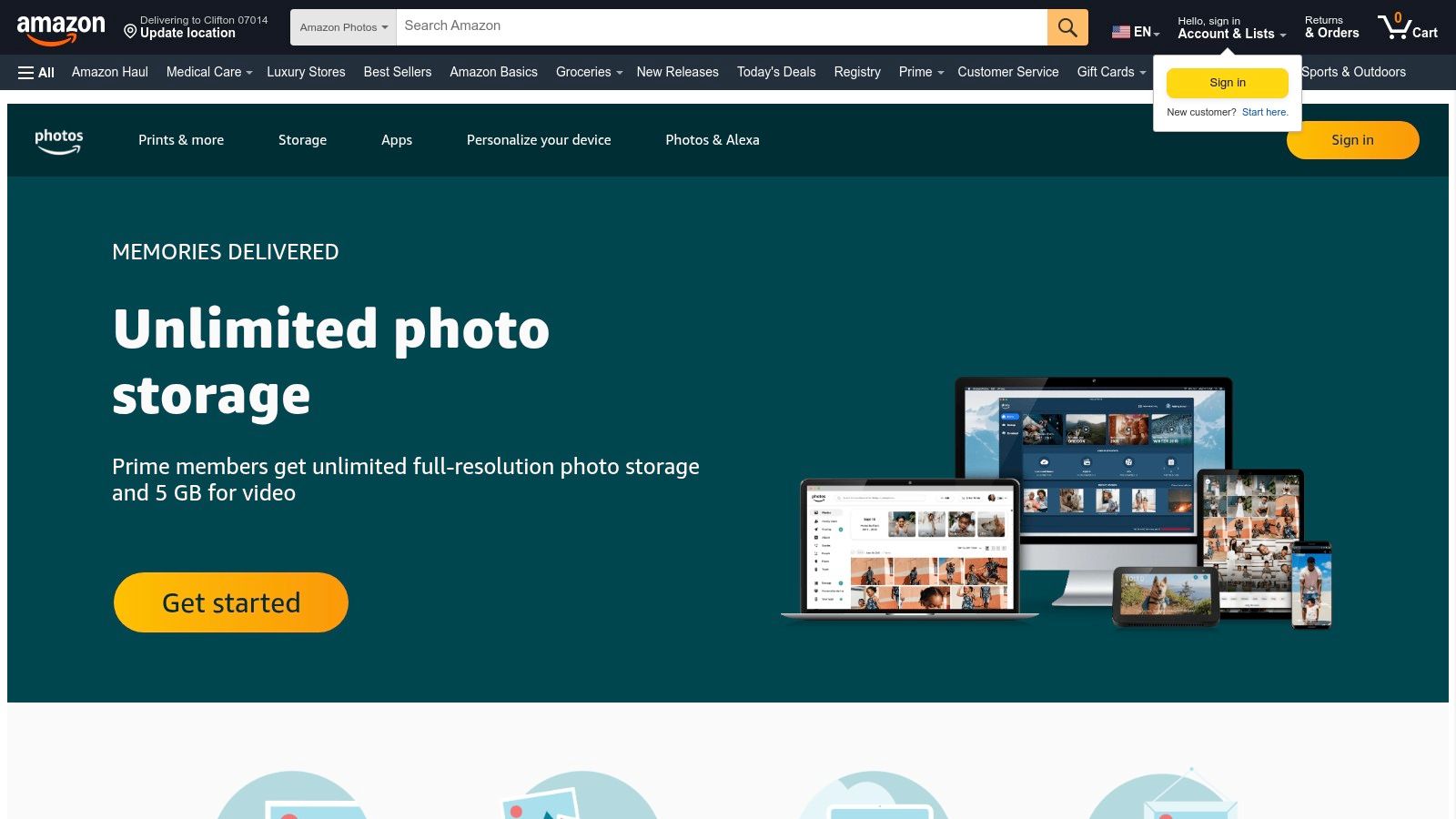
Sharing capabilities are robust and user-friendly. You can create shared albums and invite others to view or contribute via a simple link. The service is deeply integrated into the Amazon ecosystem, allowing you to view your photo collections effortlessly on devices like Fire TV, Echo Show, and Fire tablets, turning your screens into digital photo frames. This makes it an ideal platform for families already invested in Amazon's hardware.
Standout Features and Use Cases
The standout feature is undoubtedly the unlimited full-resolution photo storage for Prime members. This removes any anxiety about hitting storage caps. Another powerful tool is the Family Vault, which allows you to share your unlimited storage benefits with up to five other family members. Each person gets a private account, but can also add photos to a shared "vault" that everyone can see. This is perfect for centralizing all family photos.
- Automatic Backups: The mobile app can automatically back up all photos from your phone.
- Search and Recognition: Similar to Google Photos, Amazon uses AI to recognize faces, places, and objects, making your library searchable.
- Photo Prints: Order professional prints, custom photo books, and other personalized merchandise directly from your account.
Practical Tip: Use the Family Vault to create a central, lifelong archive of your children's photos. Invite grandparents and other close relatives to the vault, giving them instant access to new pictures without you having to manually send them. If you're looking for more ways to store memories, especially from big events, you can explore other photo storage solutions.
Pricing and Storage
The value proposition of Amazon Photos is tied directly to an Amazon Prime membership. While non-Prime users can use the service, the benefits are significantly reduced.
- Amazon Prime Members: Unlimited full-resolution photo storage + 5 GB for video.
- Non-Prime Users: 5 GB of free photo and video storage.
If you are a Prime member and need more video storage, you can purchase additional plans starting at 100 GB for ~$1.99/month. However, if you cancel your Prime membership, your photo storage reverts to the 5 GB free tier, and photos exceeding that limit may be deleted after a grace period.
Website: https://www.amazon.com/photos
7. iCloud Photos (iCloud+)
For users deeply embedded in the Apple ecosystem, iCloud Photos represents the most seamless and integrated of the best photo sharing platforms. Its core function is to be the central, synchronized library for every photo and video you take on your iPhone, iPad, or Mac. It works silently in the background, ensuring your entire media collection is backed up to the cloud and available, in full resolution, across all your devices. The experience is frictionless, making it the default choice for millions of Apple users.
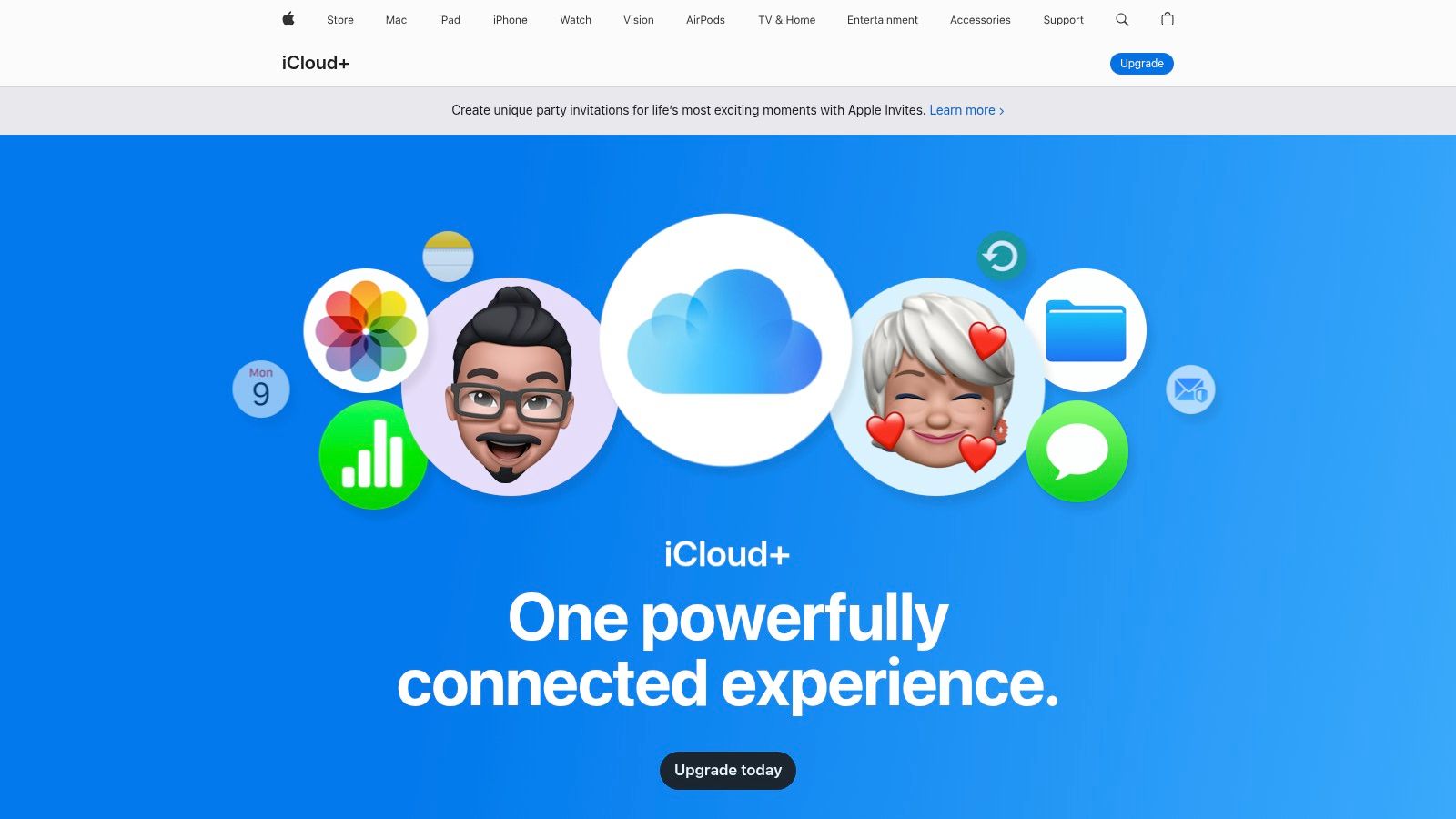
Sharing is designed around privacy and ease of use within the Apple ecosystem. You can create Shared Albums for specific events or groups, allowing invited friends and family to view, comment on, and even add their own photos and videos. The system leverages the native Photos app, so there's no need for anyone using an Apple device to download a separate application.
Standout Features and Use Cases
The standout feature for families and close-knit groups is the iCloud Shared Photo Library. This is a separate, collaborative library where up to six people can contribute and edit photos as if it were their own. You can set your camera to save photos directly to the Shared Library, making it perfect for capturing a family vacation or a child’s milestones without ever having to manually share a picture.
- Seamless Sync: Take a photo on your iPhone, and it instantly appears in the Photos app on your Mac and iPad.
- Shared Albums: Create event-specific albums and invite others via their Apple ID to contribute. It's an easy way to collect photos from a birthday party or reunion.
- Privacy-First: Apple’s commitment to privacy means your photos are end-to-end encrypted, and sharing is strictly limited to those you invite.
Practical Tip: For a family vacation, set up an iCloud Shared Photo Library before you leave. Each family member can contribute their shots in real-time, creating a single, comprehensive album of the trip that everyone can access and enjoy immediately.
Pricing and Storage
Apple provides a meager 5 GB of free iCloud storage, which is often insufficient for just device backups, let alone a full photo library. Upgrading to an iCloud+ paid plan is almost essential. The plans are competitively priced and include Family Sharing.
- 50 GB: ~$0.99/month
- 200 GB: ~$2.99/month
- 2 TB / 6 TB / 12 TB: Starting from ~$9.99/month
The 200 GB and larger plans can be shared with up to five other family members, making them a great value for households. While its features are less robust for cross-platform sharing with Android or Windows users, its flawless integration makes iCloud Photos an unbeatable choice for any Apple-centric user.
Website: https://www.apple.com/icloud/
Top 7 Photo Sharing Platforms Comparison
| Platform | Implementation Complexity 🔄 | Resource Requirements ⚡ | Expected Outcomes 📊 | Ideal Use Cases 💡 | Key Advantages ⭐ |
|---|---|---|---|---|---|
| WedPicsQR | Low - app-free, QR/URL-based upload | Moderate - subscription for premium features | Real-time, organized photo galleries | Weddings, events, parties, reunions | Instant uploads, privacy controls, flexible plans |
| Google Photos | Low - cross-platform apps, simple UI | Moderate - storage plans via Google One | Efficient backup, smart organization | Mixed-device households, casual users | Powerful AI search, partner sharing, scalable storage |
| Flickr | Moderate - community features, Pro plan | Moderate - free tier limits storage | High-quality photo backup and social discovery | Photography enthusiasts, communities | Strong community, unlimited Pro storage |
| SmugMug | Moderate to High - portfolio & storefront features | High - paid tiers, no free plan | Professional client galleries with sales | Professional photographers, serious hobbyists | Portfolio-grade, sales tools, unlimited storage |
| 500px | Moderate - community curation, licensing | Low to Moderate - membership varies | Exposure, feedback, and licensing earnings | Photographers seeking visibility and licensing | Commercial licensing, global community |
| Amazon Photos | Low - integrated with Prime ecosystem | Low to Moderate - Prime subscription | Unlimited photo storage with easy sharing | Prime members, Amazon device users | Unlimited full-res storage, device integration |
| iCloud Photos | Low - native Apple ecosystem integration | Moderate - paid tiers for storage | Seamless sync and sharing within Apple devices | Apple-centric households | Best UX for Apple users, family sharing, large storage |
Choosing the Right Platform for Your Unforgettable Moments
Navigating the landscape of the best photo sharing platforms can feel overwhelming, but the right choice becomes clear when you define your primary goal. As we've explored, each platform serves a distinct purpose, from professional portfolios to simple cloud storage.
For photographers and dedicated enthusiasts, services like SmugMug, Flickr, and 500px provide robust tools for showcasing high-resolution work and engaging with a community of peers. For those deeply integrated into a specific tech ecosystem, Google Photos, iCloud Photos, and Amazon Photos offer seamless, automated backup and casual sharing among close contacts. These are excellent solutions for personal archiving and family albums.
The Deciding Factor: Effortless Guest Contribution
However, the real challenge arises when your goal is to collect photos from a large group at a live event. This is where traditional platforms often fall short. Asking wedding guests, corporate event attendees, or family at a reunion to download an app, create an account, or navigate a complicated interface is a recipe for missed memories. The key to success is removing every possible barrier to participation: ease of use is paramount.
This is precisely where the modern, event-focused approach excels. Platforms designed around instant, frictionless uploads with no app requirement are not just a convenience; they are a fundamental shift in how we capture collective experiences. The most effective systems, utilizing QR codes for seamless consolidation, prioritize the guest experience above all else.
Key Takeaway: The best photo sharing platform for an event is the one your least tech-savvy guest can use in seconds. A simple QR code scan that opens a direct upload link is the gold standard for maximizing participation and capturing every candid moment.
Putting Your Choice into Action
Once you've selected your platform, successful implementation is crucial. Don't just generate a QR code; integrate it into the fabric of your event. Here are some actionable steps to ensure you gather a rich and diverse gallery of photos:
- Display Strategically: Place your unique QR code on welcome signs, table centerpieces, cocktail napkins, or even project it onto a wall.
- Communicate Early: Include the QR code and a brief, friendly instruction on your event invitations or in a pre-event email. Let guests know you want them to help capture the day.
- Remind and Encourage: Have your emcee, DJ, or event coordinator make a quick announcement encouraging guests to scan the code and share their favorite shots.
By choosing a platform built for simplicity, you empower every person present to contribute to a shared narrative. Whether it's a wedding, a milestone birthday, a corporate retreat, or a community fundraiser, you get to see the event through dozens of different eyes. You are no longer just sharing photos after the fact; you are co-creating a living gallery during the event, preserving a 360-degree view of your unforgettable moments in one beautifully consolidated and private space.
Ready to effortlessly collect every photo from your wedding or special event? WedPicsQR was designed specifically to solve this challenge, offering a simple, app-free QR code solution that lets guests upload photos instantly. Visit WedPicsQR to create your event gallery in minutes and ensure no memory gets left behind.