A Guide to Your Wedding Photo Album Creator
A modern wedding photo album creator has completely changed the game. It uses a simple QR code to let guests instantly upload photos from their phones into one shared gallery, and the best part? Nobody has to download an app.
This is how you capture all those amazing candid moments, creating a complete story of your day told through the eyes of everyone you love. It’s an incredibly easy and seamless way to consolidate photos from everyone at your event.
How to Capture Every Moment Instantly
Forget about chasing guests for photos weeks after your wedding or scrolling through a thousand different social media hashtags. A digital wedding photo album creator makes collecting and cherishing memories unbelievably simple. The whole system is designed for maximum ease of use, so even your least tech-savvy guests can instantly add their favorite shots.
This magic happens with a unique QR code tied directly to your wedding gallery. Guests just point their phone's camera at it, and a webpage pops right up where they can upload their pictures. There's no app to install, no account to create, and no confusing steps to follow. It’s seamless photo consolidation in its purest form.
Key Takeaway: The goal is to make photo sharing a fun part of the celebration itself, not a chore for later. This approach beautifully complements your official photography with authentic, in-the-moment snapshots from your guests' unique perspectives.
The Simple Guest Experience
The infographic below shows just how straightforward the process is for your guests. It’s a simple three-step dance: Scan, Upload, View.
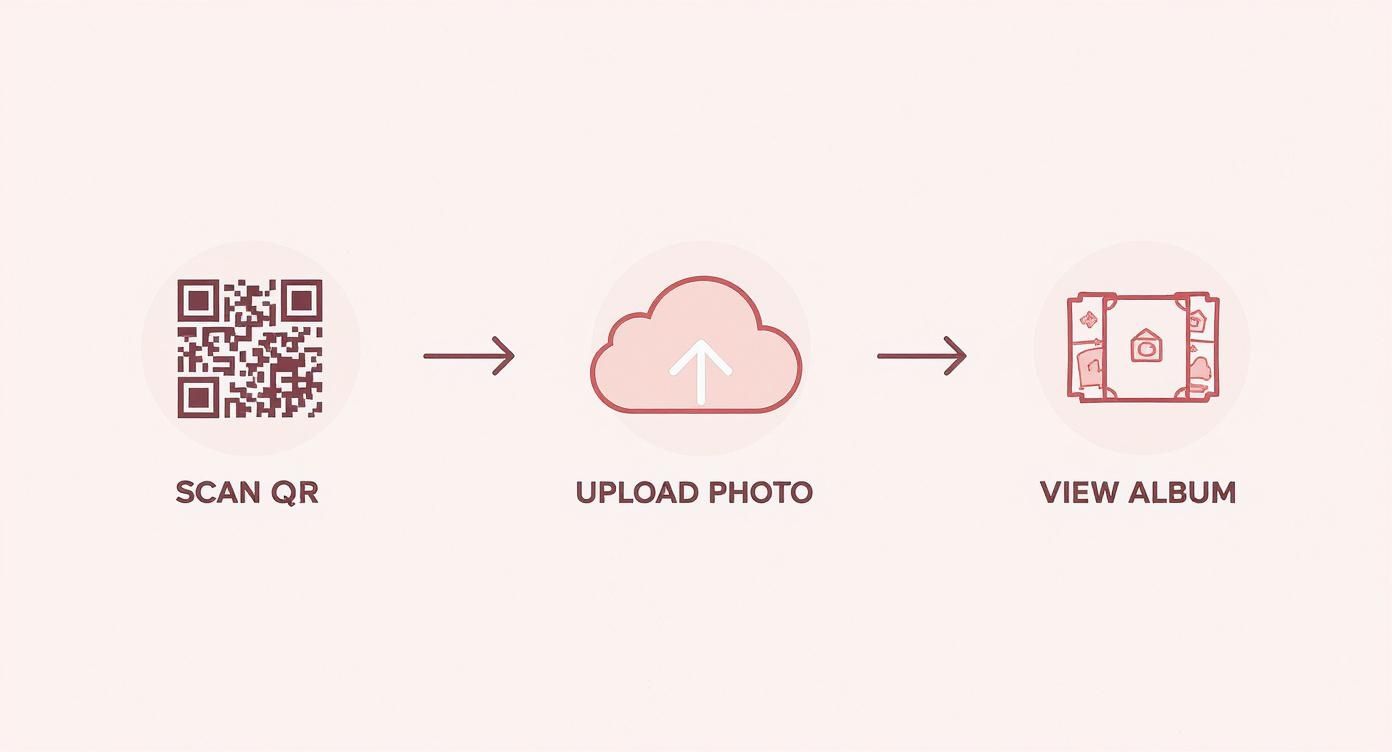
This frictionless, no-app-required approach is why so many more people actually participate and share their photos. To help them get the best shots, you might want to share some helpful phone tips for wedding guest photos with your attendees.
Modern photo album creators are packed with features designed to make collecting memories seamless and fun. Here's a look at what makes them so effective for weddings and other events.
Key Features of a Modern Wedding Photo Album Creator
| Feature | Benefit for Your Wedding | How It Works |
|---|---|---|
| QR Code Access | Makes it incredibly easy for guests to participate. | Guests scan a code with their phone's camera to open the upload page instantly. |
| No App Required | Removes the biggest barrier to entry; more guests will share. | The entire process runs in a web browser, so there's nothing to download or install. |
| Instant Uploads | Photos appear in your gallery in real-time. | Pictures are sent directly to your shared album the moment a guest uploads them. |
| Centralized Gallery | All guest photos are collected in one private, organized place. | The QR code links all uploads to a single, dedicated album for your event. |
These core features ensure that everyone, from your tech-savvy cousin to your great-aunt, can contribute to your album without any hassle. It's all about making the experience intuitive, immediate, and incredibly easy.
Beyond the Wedding Day
While the primary focus is on weddings, this tool is incredibly versatile. You can use the same instant-upload magic through a QR code for all kinds of important life events.
- Birthdays and Anniversaries: A fantastic way to collect decades of memories from friends and family at a milestone party.
- Corporate Gatherings: Easily pull together photos from team-building events, conferences, or holiday parties.
- Family Reunions: Create a shared digital archive that every family member can contribute to and enjoy for years.
The ease of use is universal. Display your event’s QR code at the venue entrance or on invitations for instant photo uploads, no matter the occasion. It's no surprise that the demand for these personalized keepsakes is booming; the wedding photo album market was valued at $3.5 billion in 2024 and is only expected to grow. It’s clear couples want more than just the formal shots—they want the full, authentic story.
Setting Up Your Digital Album in Minutes
Getting your shared wedding gallery up and running is ridiculously fast and easy. Seriously. Most modern wedding photo album creators are built to be intuitive, meaning you can have a personalized photo hub ready to go in less time than it takes to pick your first dance song. You absolutely don't need a design background or any tech skills to build something that looks great and works perfectly for your big day.
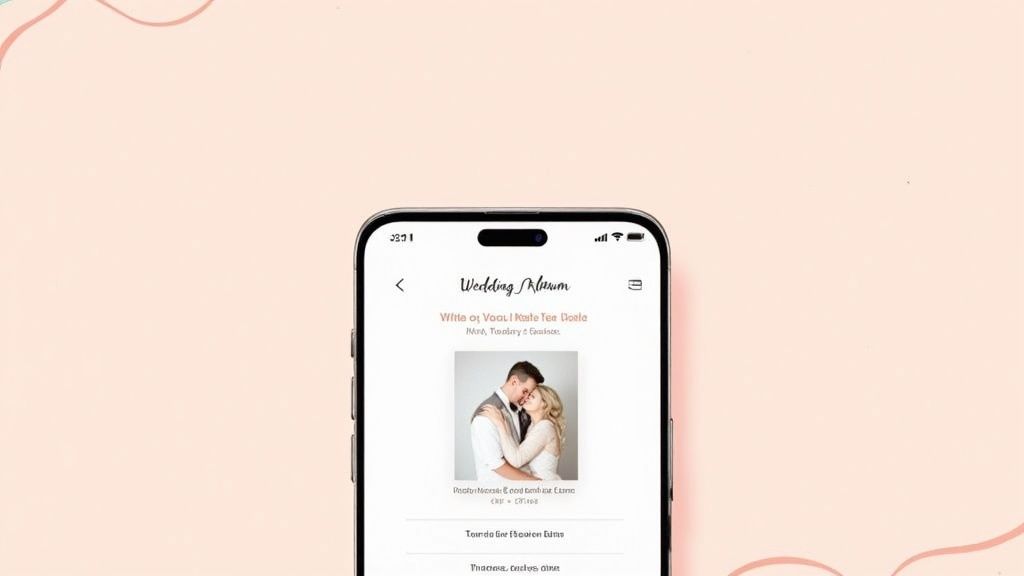
The whole process is pretty straightforward. Once you create a quick account, the platform will walk you through plugging in the basic details for your event. This usually just means naming your album (like "The Smith Wedding"), adding the date, and dropping in a cover photo—one of your favorite engagement pics is perfect for this.
This is your first chance to personalize the experience and make guests feel welcome the moment they scan your QR code.
Personalizing Your Guest Experience
To make your album feel even more special, take a minute to write a short, heartfelt welcome message. Even a simple note makes a huge difference.
Try something like: "Welcome to our wedding! We're so excited to see the day through your eyes. Please share your favorite moments with us here! Just scan the QR code to upload photos instantly—no app needed!
It’s a warm, personal touch that really encourages guests to jump in and start sharing.
If you’ve ever tinkered with a website builder, you’ll find that many of these album creators feel familiar and just as efficient. The goal is to create a welcoming digital space with just a few clicks.
And while the main focus here is on weddings, this quick setup is perfect for pretty much any event. You can easily create albums for:
- Birthday Parties: Quickly set up a gallery for a milestone birthday celebration.
- Corporate Gatherings: Have a photo hub ready for a company conference in minutes.
- Family Reunions: Organize a shared family album for an upcoming get-together.
The versatility is a huge plus. A tool you use for your wedding can easily be repurposed for a baby shower or an anniversary down the road, giving you some excellent long-term value.
This incredible ease of use means organizing your event's photos is one less thing to worry about. The simple, guided steps let you create a professional-looking and functional shared album almost instantly, so you can get back to focusing on the celebration itself.
Placing Your QR Code for Maximum Engagement
Your QR code is the key to unlocking a treasure trove of candid guest photos. Think of it as a personal invitation for everyone to add their favorite moments to your story. The seamless QR code system ensures that photo consolidation is effortless for everyone involved.
Generating the code inside your album creator is the easy part—it’s literally one click. The real art is putting it where your guests can't possibly miss it. You want the whole process to feel natural and fun, not like a scavenger hunt. By placing that QR code in high-traffic spots, you'll constantly remind people to share their best shots all night long through instant, app-free uploads.
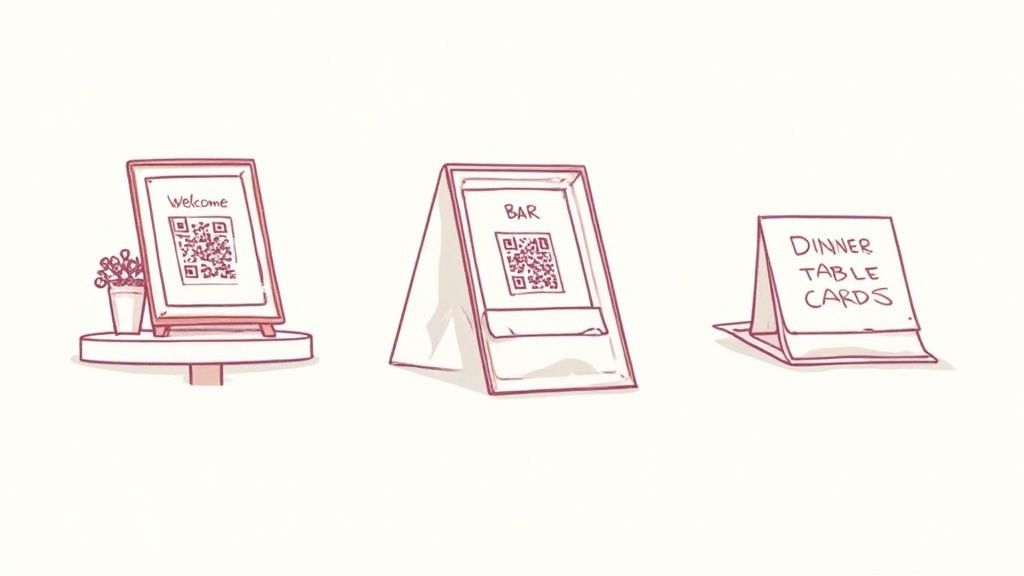
Smart Placement Ideas
The best strategy is a mix of digital and physical reminders. This way, you catch everyone—from the planners who check your website beforehand to the friends who get inspired on the dance floor.
Here are some practical examples of where it works best:
- Before They Arrive: Pop the QR code onto your wedding website and even your digital invitations. This gives your tech-savvy guests a heads-up and lets them know you want their photos.
- The Grand Entrance: Display your event’s QR code at the venue entrance on a beautifully framed sign. It’s one of the first things guests see, setting the tone for easy photo sharing right away.
- On the Dinner Tables: A small, stylish card with the QR code on each table is a genius move. During dinner, people are sitting down, scrolling through the photos they just took. This is the perfect, low-effort nudge for instant uploads.
- High-Action Zones: Think like a guest. Where do the best moments happen? Put a code near the bar, by the photo booth, and definitely close to the dance floor.
The whole point is to make sharing photos completely seamless. When the QR code is everywhere, you remove any and all friction. Guests just scan and upload—no app, no password, no fuss.
This kind of easy-tech integration is a huge deal right now. The global wedding photography market is expected to hit $6.85 billion by 2035, and a big part of that is the demand for instantly shareable, high-quality images.
If you want to get really creative, check out these 10 creative QR code display ideas for events to make your setup pop. And while this is perfect for weddings, this simple QR code method works wonders at birthdays, corporate gatherings, and family reunions, too.
Bringing Your Guest Photo Gallery to Life
As the photos start flooding in from your guests, the real fun begins. This is your chance to see the day through their eyes—catching all the candid, behind-the-scenes moments you might have missed. A good wedding photo album creator gives you a simple dashboard where you can watch this beautiful, hilarious story unfold in real time through instant uploads.
You'll see your grandma's beaming smile during the speeches, your friends' questionable dance moves, and all the little heartfelt interactions that truly made your day special. Each new upload adds another piece to the puzzle, creating a rich collection of memories you'll look back on for years.
Curating Your Collaborative Keepsake
Most platforms give you full control over the final gallery. It's your space to moderate the content and make sure every photo fits the joyful vibe of your wedding. If a guest accidentally uploads a blurry shot or a duplicate of their thumb, you can usually hide it with a single click.
This is also your chance to download all the high-resolution images for safekeeping. Think of it as building a complete digital archive of your wedding day, as seen through the eyes of every single person who was there. You're not just getting a web gallery; you're getting everyone's perspective, seamlessly consolidated in one place.
The best part is the collaboration. You've created a shared space where every guest has chipped in, turning a simple photo album into a community-built keepsake that everyone can treasure.
Sharing the Final Album with Everyone
Once you've sorted through and picked your favorites, sharing the final gallery is the perfect way to say thank you. Just send a link to all your guests, letting them browse, download their own pictures, and relive all the fun. If you've got a massive collection of photos, it's a great idea to look into creating a filterable gallery so your guests can easily find specific moments or people without scrolling for hours.
And while weddings are the primary focus, this sharing feature is fantastic for other get-togethers, too:
- Corporate Gatherings: Share a polished gallery with attendees and stakeholders after a conference or company party.
- Family Reunions: Give every family member access to a complete digital archive of the whole weekend.
- Birthday Parties: Send a link to guests as a fun follow-up, letting them see all the moments they helped capture.
This final step closes the loop perfectly. It transforms your photo collection from a private album into a shared celebration that everyone can enjoy long after the last dance.
Using Your Album for Birthdays and Beyond
The magic of your wedding photo album creator doesn’t just stop after the last dance. The same incredibly easy, no-app-required tech that seamlessly gathered all your wedding memories is a secret weapon for any party you throw from now on.
Think about it: the core idea is just a QR code that funnels everyone's photos into one private gallery. This turns what you thought was a one-time wedding cost into your go-to tool for every major life event, from birthday parties and corporate gatherings to family reunions.
From Milestone Birthdays to Corporate Wins
The best features—effortless QR code uploads and zero app downloads for your guests—are perfect for pretty much any gathering. I've seen couples use their accounts again and again for all sorts of things.
Here are a few practical examples:
- A 50th Birthday Bash: This is a brilliant one. You can collect decades of memories in a single night. Guests upload old photos from their phones right alongside the new candids they're taking at the party, creating a living digital scrapbook. You can find more tips for celebrating birthday parties.
- Corporate Conferences: Forget bugging your team for photos after an event. Just display your event’s QR code on presentation slides. You’ll get a flood of professional-looking shots for your marketing materials, all without any effort.
- Annual Family Reunions: This is a game-changer. Finally, one central place for every branch of the family to dump their photos. No more chasing down cousins on five different messaging apps. You just build one shared, lasting gallery year after year.
This kind of versatility is huge, especially as people want more personalized ways to remember events. The global wedding photo album market was already valued at around $3.81 billion by 2025, and it's projected to keep climbing. You can dig into more stats about this expanding market on datainsmarket.com.
The Big Picture: Any event where people are taking photos on their phones is a perfect opportunity to use a QR code album. It’s about capturing a collective experience, no matter the occasion.
By using the same easy tool for birthdays, company events, and reunions, you get so much more bang for your buck. It’s a smart and genuinely fun way to document every big chapter in your life.
A Few Common Questions
If you're thinking about using a modern wedding photo album creator, you probably have a few questions. Let's get them answered so you can feel confident this is the right move for your big day.
Do My Guests Have to Download an App?
Nope, and that is the single biggest advantage. The entire thing runs right in a web browser, meaning there is no app for anyone to install.
Guests just scan the QR code with their phone's camera, and it pops open a webpage where they can start uploading instantly. This incredible ease of use removes the single biggest reason people don't end up sharing photos. More pictures for you, zero hassle for them.
Is This Just for Weddings?
While its primary focus is on weddings, this tool is incredibly versatile. You can use the exact same easy QR code system for pretty much any event where you want to consolidate photos.
Think of it as your go-to for any gathering where you want everyone's photos in one place. It works just as well for birthday parties, corporate gatherings, family reunions, and more.
What About Photo Quality and Privacy?
Don't worry, you won't be stuck with a bunch of blurry, pixelated memories. Most platforms let guests upload their photos in high resolution.
You also get full control over the gallery. You can set a password for access, approve which photos go live, and keep the whole album private. It’s the perfect blend of a collaborative, fun experience with the peace of mind you need.
Ready to capture every single memory without the stress? With WedPicsQR, you can get your shared photo album set up in minutes. Give it a try and see just how easy it is to bring your wedding story to life. Create Your Free Album Now