Your Guide to Effortless QR Code Events
Picture this: every single guest at your wedding or party instantly adding their photos to a shared album with a quick scan of their phone. No app to download, no login to remember, no hassle at all. That’s the magic of using a QR code for events. This simple piece of tech opens up a world of possibilities for your celebration, starting with the most popular one: instant, seamless photo sharing.
How QR Codes Are Modernizing Events

At its heart, a QR code at an event is just a bridge connecting your physical party to a digital experience. Think of it like a special key that unlocks instant interaction. A quick scan with any smartphone camera, and boom—your guests are immediately engaged with your event in a way that used to be complicated or required clunky apps. The entire process is designed for ease of use.
The most obvious win is for weddings. Couples spend months, sometimes years, planning the perfect day, only to struggle with collecting hundreds of candid photos scattered across their guests' phones. A QR code solves this problem beautifully. It creates a single, central photo gallery where every memory is saved in one spot. Guests just scan, upload their pictures instantly with no app requirement, and get right back to the celebration.
Beyond Weddings: Versatility for Any Occasion
While weddings are a primary focus, the beauty of QR codes is their incredible versatility for any gathering. The same easy, instant connection applies to all kinds of celebrations.
Just think about the possibilities:
- Birthday Parties: Guests can upload photos of the cake-cutting or gift-opening the second it happens.
- Corporate Gatherings: Teams can share pictures from a conference or holiday party, helping build a real sense of community.
- Family Reunions: Relatives from every generation can easily add to a collective family album, no tech wizardry required.
- Anniversaries and Graduations: You can capture these milestones from every possible angle by getting everyone's candid shots.
The real magic is in the simplicity. You can display your event’s QR code at the venue entrance or on invitations for instant photo uploads. It removes all the friction, which means more people will actually share their unique photos. To really get a feel for how this fits into the bigger picture, it helps to check out a comprehensive guide to event marketing to see how these small details make a huge impact.
By getting rid of the need for a dedicated app, QR codes lower the barrier to entry. This ensures that everyone from your tech-savvy cousin to your grandmother can join in. The result? A much richer, more complete collection of memories, all gathered without any extra effort.
Get Every Candid Shot: Instant Photo Sharing for Your Event
Let’s be honest, one of the toughest parts of hosting any event is trying to round up all the great photos your guests took. Those perfect candid moments end up scattered across a dozen different phones, lost in group texts, or buried in social media feeds you'll never see. This is exactly where a QR code for events steps in and completely changes the game.
Imagine a single, live photo gallery for your entire celebration, updated in real time. With a simple QR code, you create a direct pipeline from your guests' cameras straight into one organized digital album. It’s incredibly simple and makes the whole experience seamless for everyone.
Think of the QR code as a universal key to your event's private photo album. It gives every single guest—from your tech-savvy cousin to your grandma—instant access. The best part? There is absolutely no app requirement, which gets rid of the biggest hurdle for getting people to share. Guests don't download a thing or create an account. They just point, scan, and upload.
The Magic of App-Free Instant Uploads
The whole point of this is to make photo sharing completely effortless. For guests, it's as easy as taking a picture. They see a great moment, snap a photo, scan the nearest QR code, and upload it right from their phone's browser in seconds. Then, they can get right back to the party without missing a beat.
For you, the host, the benefit is even bigger. Forget spending weeks after the party hunting down photos from friends and family. You get a complete collection of memories as they happen. Every laugh, every dance move, and every candid selfie is automatically organized in one spot. This is what makes qr code events so popular, especially for those once-in-a-lifetime celebrations.
The real advantage is simplicity. By ditching the app, you make sure every guest can chip in without any hassle. The result? A much richer and more complete collection of your event’s best memories.
Perfect for Any and Every Celebration
While this is a perfect fit for weddings, the system is flexible enough for any kind of get-together. The goal is always the same: capture authentic moments from every single perspective.
- Weddings: This is the ultimate use case. Guests can upload photos of the first dance, cake cutting, and reception fun in real time. You end up with a beautiful, crowd-sourced album that perfectly complements your professional photographer's shots.
- Birthdays: Capture every angle of the surprise, the gift opening, or the big toast from the people who were there to celebrate with you.
- Corporate Gatherings: From team-building events to holiday parties, QR codes make it easy to collect photos for company newsletters or social media, building a stronger sense of community.
- Reunions: Family or school reunions are all about reconnecting. A shared album ensures that memories from every branch of the family tree are preserved together in one place.
See It in Action
Getting this set up is incredibly simple. You can display your event’s QR code at the venue entrance or on invitations for instant photo uploads. A great trick is to place small, elegant cards with the code on each dinner table, at the bar, or near the gift table. A guest could be sitting at their table, snap a photo of a heartfelt speech, and have it uploaded before the applause even dies down.
This immediate interaction creates a dynamic, fun atmosphere. Building a full collection of memories with the right digital photo album software becomes an interactive part of the event itself, not a chore you have to deal with after the party is over.
Managing Your Event from Start to Finish with QR Codes
While instant photo sharing is a fantastic perk, the real magic of a QR code for events is how it can help you manage the entire celebration from beginning to end. Think of it as your digital Swiss Army knife. From the first invitation to the last thank-you note, QR codes can simplify countless tasks, slash your admin time, and give your guests a seriously smooth, modern experience.
The journey starts way before the big day. By popping a QR code on your invitations, you can send guests straight to a digital RSVP form. A quick scan is all it takes for them to confirm they're coming, pick their meal, and share any other important details. You get real-time updates to your guest list without having to chase anyone down or manually track responses.
This infographic breaks down just how simple it is for guests to share their photos at your event in three quick steps.
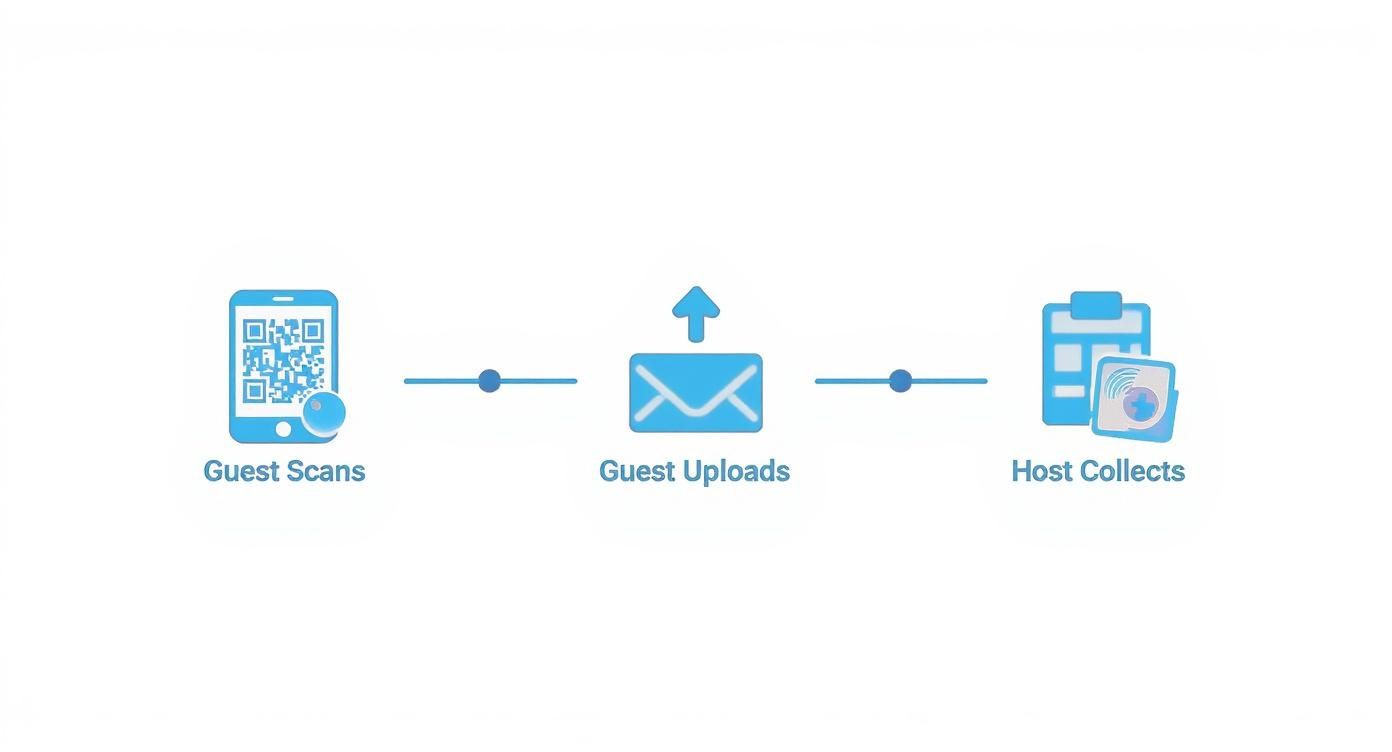
As you can see, the real value is the frictionless flow—scan, upload, and you're done. The result? A complete gallery for the host, filled with moments you might have otherwise missed.
Let's walk through how QR codes can be woven into every part of your event.
This table shows just how versatile QR codes can be, no matter what stage you're at in your planning.
QR Code Applications Across Your Event Timeline
| Event Stage | QR Code Use Case | Benefit for Host | Benefit for Guest |
|---|---|---|---|
| Pre-Event | Digital RSVP on Invitations | Get instant, accurate headcounts and meal choices | Quick, easy confirmation without mailing anything back |
| On-Site | Table Menus & Event Schedule | Reduce printing costs and clutter | Access event details instantly on their phone |
| On-Site | Wi-Fi Access & Photo Sharing | Collect hundreds of candid photos easily | One-scan Wi-Fi and seamless photo contributions |
| On-Site | Digital Guestbook or Song Requests | Gather heartfelt messages or crowd-source the playlist | A fun, interactive way to engage with the event |
| Post-Event | Thank You Card with Feedback Form | Collect valuable feedback for future events | An easy way to share thoughts and suggestions |
| Post-Event | Link to Full Photo Gallery | Share all professional and guest photos in one place | Relive the memories and download favorite pictures |
From RSVPs to reliving the memories, a simple QR code acts as the central hub for your guests.
Creating a Seamless On-Site Experience
Once your guests arrive, QR codes are the key to making everything feel effortless. Instead of cluttering tables with paper or making people hunt down information, a few well-placed codes can give them instant access to everything they need.
Think about these practical uses:
- Menus and Schedules: Put a QR code on each table that links right to the dinner menu or the schedule for the day.
- Wi-Fi Access: A single scan can connect guests to the venue's Wi-Fi. No more fumbling with long, complicated passwords.
- Interactive Elements: Get creative! Link to a digital guestbook, run a live poll, or even let guests request songs directly from the DJ.
This approach doesn't just make your life easier; it empowers your guests. They have all the info they need right in their pocket, which makes the whole event feel more organized and thoughtful. And it works for any occasion, from a formal wedding to a casual birthday bash or a corporate mixer.
Extending Engagement After the Event
The usefulness of qr code events doesn't stop when the party's over. Post-event engagement is key to leaving a lasting impression, and QR codes make it incredibly simple.
You could include a code on your thank-you cards that directs guests to a quick feedback form. It’s a great way to gather insights for your next event. Or, even better, the code can link directly to the final photo gallery, giving everyone an easy way to relive their favorite moments. It’s the perfect way to close the loop and end the experience on a high note.
The core benefit is the consolidation of multiple event functions into one easy-to-use tool. A QR code becomes the single point of contact for information, interaction, and feedback, from start to finish.
This technology isn't some niche trend; it’s a reliable tool people use every day. In fact, 95% of businesses have adopted QR code technology in some form, and user data shows that 59% of QR code users scan them daily. That built-in familiarity is what makes them so effective for events—you don't have to teach your guests how to use them. If you want to dive deeper, you can discover more insights on QR code trends and see just how integrated they've become in our daily lives.
Setting Up QR Codes for Your Wedding or Party

Alright, let's turn this great idea into a reality. Setting up QR codes for your wedding or party isn't some big technical headache—it’s actually a fun, creative process that adds a seriously polished touch to your day. The whole point is to make photo sharing so ridiculously easy that every single guest can jump in.
And it all begins with picking the right tool for the job.
The first move is choosing a QR code platform built specifically for events. Sure, you can find generic code generators anywhere, but a service like WedPicsQR is designed from the ground up for celebrations. These platforms are all about ease of use, making sure the experience is seamless for you and your guests. They get that the goal is to instantly collect every photo into one private, secure gallery, so you’re not spending weeks after the party hunting down pictures.
Step 1: Choose Your Platform and Plan
Start by finding a platform that gets what makes events, especially weddings, unique. Not all services are created equal, so look for a few non-negotiable features:
- No App Requirement: This is the big one. The best systems let guests scan a code and upload photos right from their phone's browser. If you make them download an app, you’ll lose a huge chunk of your guests right there.
- Instant Consolidation: As soon as a photo is uploaded, it should pop up in a single, organized online gallery. No waiting, no manual sorting.
- Customization Options: You want your QR code and gallery to feel like part of your event, not some random tech add-on. The ability to match colors and themes is key.
Most platforms offer a few different plans. A free option might be all you need for a small birthday party or bridal shower, while a premium plan with unlimited photo storage is a no-brainer for a big wedding.
Step 2: Customize and Generate Your Code
Once you've picked a platform, it's time for the fun part—making the QR code your own. This is how you make it blend beautifully with your decor.
Think about matching the design to your wedding invitations or party theme. Most event-focused platforms let you play with colors, add your monogram, or even include a short message right in the design. It’s a small detail that makes the code feel way more inviting, encouraging guests to actually pull out their phones and scan it.
After you've got the design locked in, generating the code is usually just a single click. The platform will create a unique QR code that links straight to your private photo gallery. From there, you just download it as a high-resolution image file (like a PNG or SVG) to make sure it prints perfectly on all your signs and cards. For a full breakdown, our guide on how to create QR codes for events walks you through every step.
Remember, the goal is effortless interaction. A guest should be able to scan the code and upload a photo in under 30 seconds. The entire process—from scanning to seeing their photo in the gallery—should feel instant and rewarding.
Step 3: Print and Place for Maximum Engagement
Your QR code is only as good as its placement. If you want to get that flood of candid shots you're dreaming of, you have to be smart about where you put it. Don't just stick one big sign at the entrance and call it a day—weave the code throughout your entire venue.
Think about places where guests will naturally be gathered or have their phones out anyway.
Proven Placement Ideas:
- On Every Table: This is the most effective spot, hands down. A small, elegant card with the QR code on each dinner table lets guests scan and upload while they're sitting down.
- At the Bar: People always congregate at the bar. It’s a prime location for a small sign.
- Near the Guestbook or Gift Table: Put a framed sign right where guests are already stopping to leave a card or sign their name.
- On Invitations or Programs: Display your event’s QR code at the venue entrance or on invitations for instant photo uploads. This gets guests familiar with the idea before the party even kicks off.
For larger events like weddings, you can even get creative and assign unique QR codes to different tables. This can spark a fun little competition to see which table uploads the most photos, boosting engagement even more. It’s a great trick for corporate events and reunions, too. When the QR code is a visible and accessible part of your event, you’re guaranteeing that every priceless moment gets captured and collected in one place.
Designing Signs That Get Your Guests Scanning

A QR code is just a bunch of black and white squares until someone actually scans it. The real secret to turning that code into a gallery full of candid photos isn't the code itself—it's your signs.
The goal is to make scanning feel like a fun part of the party, not a tech assignment. Good, clear, and inviting signs are your best friend here. They need to answer two questions in a split second: "What is this?" and "Why should I bother scanning it?"
Crafting the Perfect Message
The words you choose can make or break whether people participate. You have to keep it simple. Your instructions should be so straightforward that even your most tech-challenged uncle can join in without any trouble.
Every sign needs these three things:
- A Clear Headline: Something like "Capture the Love!" or "Share Your Photos!" grabs attention right away.
- A Simple Call-to-Action: Get straight to the point with "Scan to Share Your Photos!" It tells guests exactly what to do and what happens next.
- A Reassuring Note: This is your secret weapon. The phrase "No App Needed!" instantly removes the biggest roadblock for most people and highlights how easy it is.
Putting those three elements together cuts through any confusion and gets people to pull out their phones. It feels quick, easy, and promises an instant result without any hassle.
Strategic Placement for Maximum Visibility
Once you've got a great design, where you put the signs is everything. Think about the natural flow of your event and find the high-traffic spots where guests will have a moment to spare.
Here are a few prime locations for your signs:
- The Welcome Table: It's the first place guests stop, making it the perfect spot to introduce the idea right from the start.
- The Bar: People always end up here. A sign gives them something to do while they wait for their drink.
- On Every Dinner Table: Small, elegant tent cards are incredibly effective. Guests can scan and upload photos right from their seats.
- Near the Guestbook or Gift Table: Pop a sign where guests are already stopping to engage with another part of your wedding.
Spreading them out ensures a QR code is always within reach. For more inspiration, check out these creative QR code display ideas for your event. And when you're getting them made, thinking about the material is smart—there are great tips for printing on materials like coroplast that can make your signs look professional and last all night.
Guests are more ready than ever to scan. Global QR code usage has seen a massive 433% increase in recent years. People are already comfortable with the tech, which makes your job of encouraging them that much easier.
Get Your MC or DJ Involved
Never underestimate the power of a quick announcement. Ask your DJ or MC to give the photo sharing a shout-out a couple of times during the reception. A little bit of hype from them can get the whole room involved.
Here's a simple script they can adapt: "Hey everyone, the happy couple wants to see the party through your eyes! You'll find QR codes on your tables. Just open your phone's camera and scan one to instantly upload photos to their private gallery—no app needed!"
This simple nudge reinforces your signs and makes the whole experience feel more personal, ensuring you get a seamless collection of photos from the entire celebration.
Still Have Questions? Let's Clear Things Up
Jumping into something new for your big day can bring up a few questions. That's totally normal. To make sure you feel 100% confident, we've put together some straight-up answers to the questions we hear all the time about using QR codes at events. Let’s tackle the practical stuff and show you just how simple and effective this is.
Do My Guests Really Need to Download an App?
Absolutely not. This is probably the most important thing to know. The real magic of using a dedicated QR code platform is how ridiculously easy it is for your guests. There is zero app requirement. Period.
All your guests have to do is point their phone’s camera at the code. That’s it. Their phone will instantly open a private, secure webpage where they can upload photos or see whatever info you’ve linked. It’s a completely smooth process that removes the single biggest hurdle to getting people to participate, making sure everyone from your college buddies to your grandparents can join in on the fun.
The whole point is to keep it simple. By ditching app downloads and clunky logins, you get way more people involved and nobody gets frustrated with technology.
Just How Private Are the Photos People Upload?
Privacy is a huge deal, especially when you're talking about a wedding. When you use a professional QR code service for photos, the gallery for your event is completely private and walled off from the public internet. Think of it less like a public social media hashtag and more like your own private vault.
Only people who have your unique QR code or a direct link can see or add photos. This creates a really intimate, secure space for all your memories. You’re in the driver's seat and have full control over who gets to see the album, giving you peace of mind that your best moments are only shared with the people you invited. This seamless consolidation of photos into one private spot is a massive advantage over public sharing.
What About Guests Who Aren't Great with Tech?
It's a valid concern. While most people scan QR codes without a second thought these days, it’s always smart to plan for guests who aren’t as comfortable with their phones. The trick is to communicate clearly and make it all feel super approachable.
Here are a few easy ways to make sure everyone feels included:
- Keep Your Signs Simple: A sign that just says "Point Your Camera Here to Share Photos!" does the job perfectly. A little reassurance like "No App Needed!" also goes a long way.
- Have Your MC Make an Announcement: A quick, friendly announcement from your DJ or MC explaining how easy it is can work wonders. A single prompt can get dozens of guests snapping and sharing right away.
- Use Your Wedding Party: Ask a few of your more tech-savvy bridesmaids, groomsmen, or family members to help out any older guests who seem hesitant. A quick, personal demo is usually all it takes to get them on board.
Can I Make the QR Code Match My Decor?
Yes, and you totally should! A standard black-and-white QR code can look a bit… corporate. The best platforms let you customize the design to match your event’s theme, colors, and overall vibe. You can often add your initials, a small logo, or change up the color scheme so it blends right in with your invitations and centerpieces.
Customizing the QR code makes it feel like a thought-out part of your celebration, not just a technical afterthought. Imagine elegant little cards on each table featuring your custom QR code, fitting in perfectly next to the floral arrangements.
Is This Just for Weddings?
While weddings are a perfect fit, this technology is incredibly useful for all kinds of get-togethers. The main benefits—ease of use, instant photo uploads with no app requirement, and seamless consolidation of photos—are a win for any event where people are making memories.
Think about it for other occasions:
- Milestone Birthdays: Capture every angle of a 50th birthday bash or a sweet sixteen.
- Corporate Gatherings: Easily pull together photos from team events, holiday parties, or conferences for your company newsletter.
- Family Reunions: Finally create that digital family album that relatives from every generation can actually contribute to.
- Anniversaries & Graduations: Document these huge life moments from the perspective of everyone who was there to celebrate with you.
The process is exactly the same. Display your event’s QR code at the venue entrance or on invitations for instant photo uploads, and just watch as a collective gallery of memories builds itself, no matter what you're celebrating.
Ready to create a beautiful, shared photo album for your wedding or next big event? With WedPicsQR, you can set up your personalized QR code in minutes and give your guests the gift of effortless photo sharing. Experience the joy of seeing every moment captured in one place, instantly and without any app downloads.