QR Code Event Registration for Modern Events
At its core, a QR code event registration system is a clever way to manage guest check-ins and, more importantly, seamlessly consolidate all your event photos in one place. Guests just scan the code to mark their attendance and can instantly start uploading their pictures to a shared gallery.
The best part? It’s incredibly easy to use, and guests don't have to download a special app to do it.
Why QR Codes Are a Game-Changer for Events
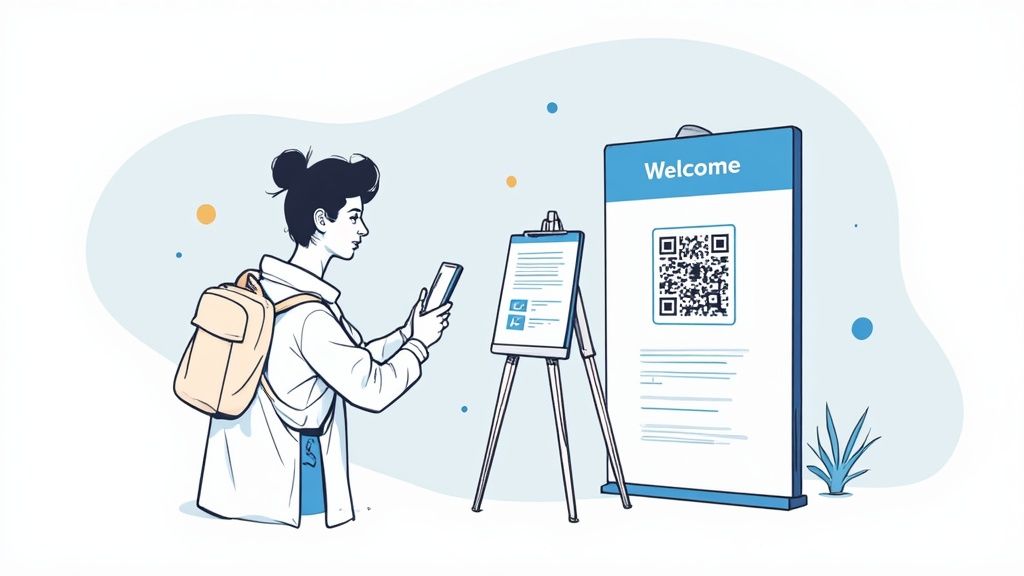
Think about a wedding where every guest suddenly becomes a contributing photographer with just a quick scan of their phone. That’s the reality QR codes bring to events today. This isn't just a digital check-in; it's about creating an interactive experience that's completely effortless for everyone.
The main draw is just how ridiculously easy it is to use. No clunky app downloads, no complicated logins. This seamless approach is a perfect fit for weddings, but its versatility makes it just as useful for all kinds of other get-togethers.
It's a fantastic solution for:
- Weddings (our primary focus!)
- Corporate holiday parties and gatherings
- Big birthday celebrations
- Family and school reunions
- Product launches
The New Standard in Event Management
This shift toward simpler tech is more than just a passing trend—it’s a major change in how events are run. In fact, the event industry is now one of the top five sectors for QR code adoption, making up 7.88% of all scans globally. That number alone shows just how central this tool has become, from the initial invitation to keeping people engaged on-site.
Using QR codes for registration fits perfectly into a modern digital transformation strategy, which is all about updating how you do things to boost efficiency and make guests happier.
For instance, you can display your event’s QR code at the venue entrance or on invitations for instant photo uploads. One scan can handle check-in while also giving guests immediate access to a private photo gallery for seamless consolidation of photos.
This all-in-one approach is what really makes it stand out. It combines two huge event management tasks—getting people signed in and collecting memories—into a single, smooth action.
Setting Up Your All-In-One QR Code System
Okay, let's get your all-in-one system for QR code event registration built. The first move is picking the right platform. You're looking for a service that combines guest check-in with an instant, app-free photo gallery. That dual-functionality is the secret sauce to making the whole experience ridiculously easy for your guests.
Once you’ve found your platform, you'll generate a single, unique QR code for the event. This little code is a powerhouse—it links directly to a custom webpage where guests can RSVP beforehand. Then, when they arrive, that same code lets them start uploading photos right away. The real magic here is in the simplicity: one scan, two big jobs done.
Designing a Scannable and Stylish Code
Sure, a generic black-and-white QR code gets the job done. But customizing it adds a polished, professional touch that actually fits your event's vibe.
Whether it’s for a wedding or a big corporate party, you can usually tweak the color, pop a logo right in the center, and make sure it’s the right size for wherever you plan to put it. A code on a wedding invitation, for example, should feel elegant and blend in, while one for a corporate event might be bold with the company’s branding.
This simple infographic breaks down exactly how to get your system ready for guests.
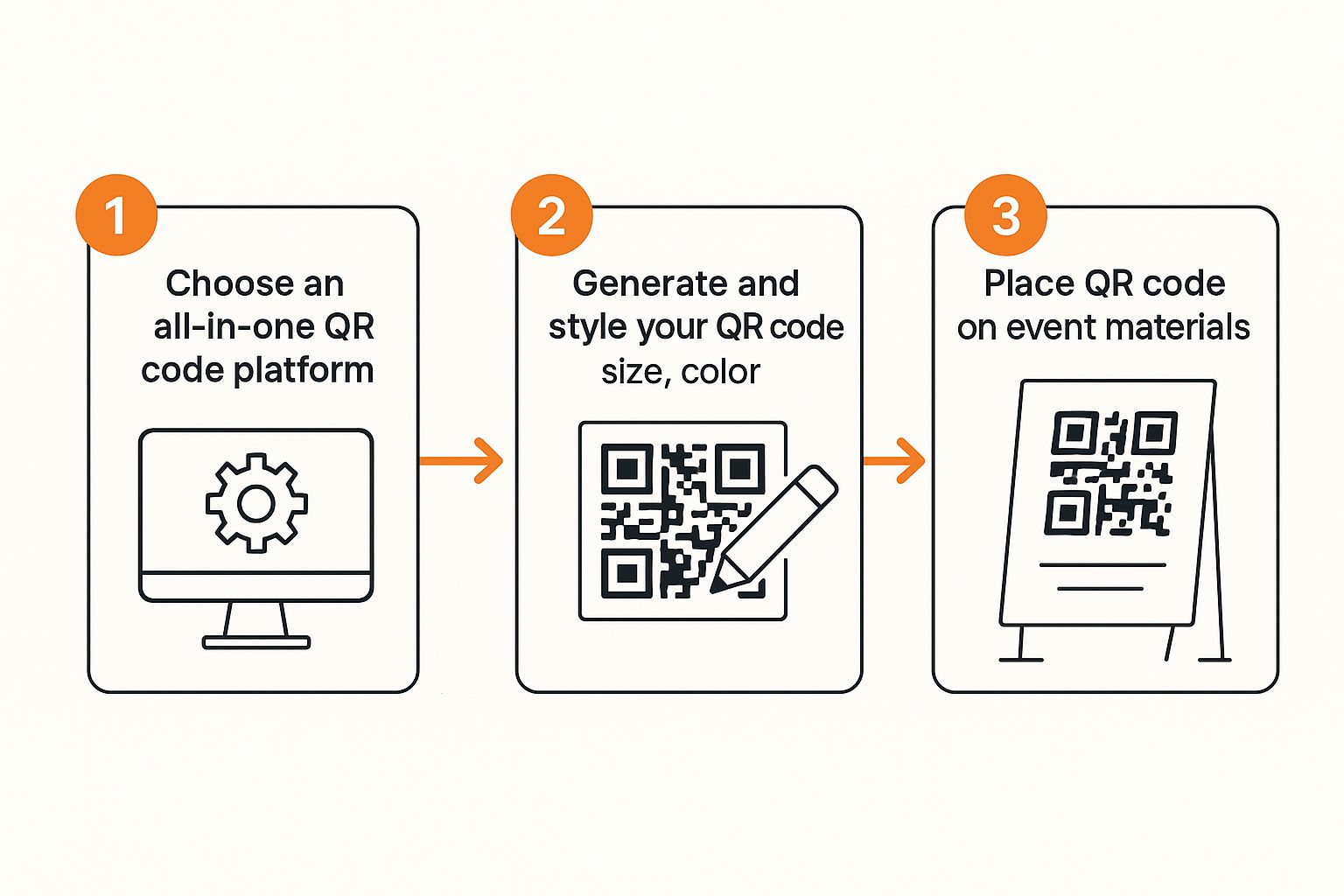
As you can see, it's a straightforward, three-part setup. The goal is to make sure your QR code isn't just a functional tool but a seamless part of your event materials.
The best part of this approach is just how versatile it is. You can plaster that one, well-designed QR code across multiple touchpoints—from the venue entrance to the invitations—for instant photo uploads. It works just as beautifully for a wedding as it does for a corporate gathering, birthday, or reunion, making it an incredibly flexible tool for any event organizer.
The most effective QR code systems are those that guests barely notice. The experience should be so intuitive—scan, RSVP, share—that it feels like a natural part of the event itself, not a technical hurdle.
For something personal like a wedding, this means you’ll capture way more candid moments without forcing anyone to download an app. For other events, like birthdays or corporate functions, it means you're building a consolidated, private gallery of memories in real-time. If you're looking for more inspiration, check out our guide on creative ways to display your QR code at an event.
Integrating App-Free Photo Collection
Beyond just getting people in the door, the real magic of a QR code event registration system is how it doubles as a memory collector. The best part? Guests can share photos seamlessly, without having to download a single app. This one simple thing removes the biggest hurdle to getting those candid shots: nobody wants another app they'll use once and delete.
Instead, a guest just points their phone's camera at the code. A private, custom webpage pops up right in their browser, letting them upload photos straight from their camera roll. It’s intuitive, immediate, and dead simple, ensuring a seamless consolidation of photos from everyone.
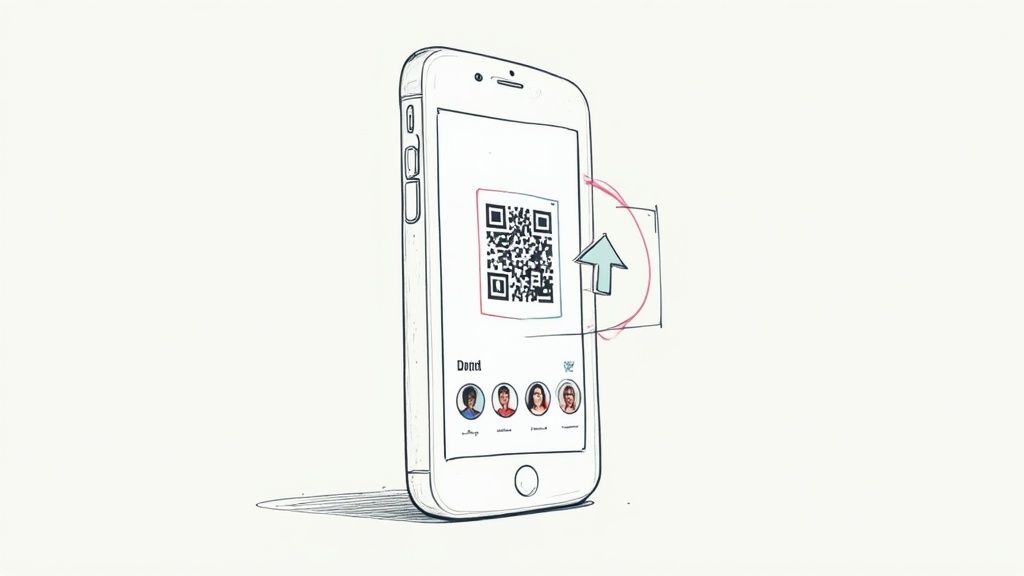
Why App-Free Matters So Much
The beauty of this whole system is its ease of use. There are no logins to forget, no app stores to visit, and no new software to figure out. When you make it this easy, engagement goes through the roof because you’re respecting your guests' time and privacy.
This is a game-changer for weddings. Picture a QR code on each reception table or tucked away at the bar. All night long, guests can share the moments they capture—the laughter during toasts, the surprise dance-offs, the quiet conversations. By the time the night is over, you have a rich, crowdsourced album full of genuine memories your professional photographer might have missed.
The goal is to make sharing photos as easy as taking them. When guests can contribute in a matter of seconds without any hassle, you get a more complete and heartfelt story of your event, told from dozens of different perspectives.
While our primary focus is on weddings, this method is incredibly versatile. It works just as well for grabbing team photos at a corporate retreat, preserving memories at a big birthday bash, or documenting highlights from a family reunion.
Practical Strategies for Maximum Photo Collection
To really make this work, you have to let your guests know how easy it is to pitch in. That means putting your QR code in high-traffic spots with clear, simple instructions.
Here are a few practical examples that always work well:
- On Invitations: Display your event’s QR code on invitations for instant photo uploads with a quick note like, "Get ready to share your photos with us! Scan here on the big day."
- Venue Signage: Display the QR code at the venue entrance or on a welcome sign. A simple prompt like "Scan to Share Your Memories" is all you need for seamless photo consolidation.
- Table Cards: Small, elegant cards with the QR code on each table are incredibly effective. It's a constant, gentle reminder that's right in front of them all night.
Where you put your QR code can make a huge difference. You want it to be a natural part of the event, not an afterthought.
Strategic QR Code Placement for Maximum Engagement
Discover the best locations to place your QR code to ensure high visibility for both registration and photo sharing.
| Location | Primary Purpose | Pro Tip |
|---|---|---|
| Welcome Sign/Entrance | Registration & First Impressions | This is their first interaction. A big, clear code here gets them checked in and introduces the app-free photo sharing immediately. |
| On Each Table | Photo Sharing | Placing small tent cards on tables is the most effective way to get photos all night. It’s easy, and their phones are right there. |
| At the Bar | Photo Sharing & Fun | People always congregate at the bar. It's a perfect, high-traffic spot for a sign encouraging them to instantly upload party pics. |
| Near the DJ Booth | Photo Sharing | A sign near the DJ can prompt guests to share their dance floor photos and videos. The DJ can even give it a shout-out. |
| On Event Itineraries | Pre-Event Info & Registration | Include the code on any printed schedules or programs so guests have it handy from the start. |
By making the QR code a visible part of your decor, you encourage continuous interaction without being pushy.
For a deeper dive into making your event interactive, you can learn more about using a QR code for event photo sharing. This seamless integration ensures every cherished moment is captured and saved in one beautiful, private gallery.
Tips for a Flawless Guest Experience
Getting your QR code event registration and photo sharing to work smoothly really comes down to thoughtful execution. Even the simplest tech needs a bit of planning to make sure it's a seamless part of the experience, not a clunky interruption.
The very first thing I always tell clients? Test your QR code before the event. Seriously. Grab an iPhone, grab an Android, and scan it from different distances and angles. Does it pop up instantly every time? Nailing this tiny detail prevents so many headaches on the day of the event and makes sure everyone can get involved without a fuss.
Set Your Guests Up for Success
Great tech is only half the battle; clear communication is the other half. Your guests need to know what the QR code is for and just how easy it is to use. A code by itself is just a weird-looking square, but a code with clear instructions is an invitation to engage.
So, place your QR codes in high-traffic spots with simple, action-oriented instructions. Here are a few ideas that have worked well at events I've planned:
- At the Entrance: A big, welcoming sign that says, "Welcome! Scan Here to Check In & Instantly Share Your Photos" sets the tone right away.
- On Table Cards: A small, elegant card with "Captured a Great Moment? Scan to Add it to Our Gallery! No App Needed." is a perfect little nudge.
- Near the Bar or DJ Booth: Get playful with prompts like "Share Your Dance Floor Pics!" to encourage those fun, in-the-moment uploads.
This isn't just about getting people registered; it's about making them feel like active participants in creating the event's shared memories. Of course, a smooth check-in is just one piece of the puzzle. It’s also about understanding the key elements that create unforgettable event experiences.
A flawless guest experience means making participation feel natural, not like a chore. Your QR code system should be so intuitive that it just blends into the celebration, making things better without getting in the way.
Don't forget the follow-up. Sending a thank-you email with a direct link to the final, consolidated photo gallery is a fantastic way to keep the good vibes going. It wraps up the whole experience nicely, giving guests easy access to all the wonderful, candid moments they helped capture.
Creative QR Code Uses Beyond Check-In

Sure, getting everyone checked in smoothly with a QR code event registration is a huge win. App-free, instant photo sharing is a game-changer, too. But that’s just scratching the surface.
Once your guests get the hang of scanning a code at the door, you can sprinkle that same simple action throughout the event to create layers of fun. The real magic of QR codes is how versatile they are.
We're Talking More Than Just Logistics
This is especially true for weddings, where every little personal touch counts. Imagine this: a QR code on the back of the menu links to a collaborative Spotify playlist for the reception. Another one by the gift table opens a digital guestbook where guests can leave short video messages instead of just signing a book.
These aren't just clever tricks; they're ways to deepen the experience.
Ideas for Any Kind of Get-Together
This approach works for any event, from a birthday bash to a corporate mixer. The idea is simple: use a quick scan to offer something cool and interactive without forcing anyone to download an app. That low barrier to entry is what gets people to actually participate.
Here are a few ways I’ve seen this work brilliantly:
- Corporate Gatherings: Put a QR code on each name badge that links directly to the person's LinkedIn profile. It makes networking instant and gets rid of the awkward "how do you spell your name again?" moment.
- Birthday Parties: Set up a digital scavenger hunt. Guests scan codes placed around the venue to get their next clue. It's low-effort for you and a blast for them.
- Family Reunions: Link a QR code to a shared family tree or a slideshow of old family photos. It gives everyone something to talk about and connect over.
The trend is clear: people are comfortable with their phones being part of the event experience. In the U.S. alone, the number of people scanning QR codes is expected to jump from 83.4 million in 2022 to nearly 99.5 million by 2025.
By placing QR codes around your event, you're not just giving out information. You're creating little interactive moments that keep people engaged and make the whole celebration feel more connected.
All these ideas loop back to the main goal: collecting memories and creating a fantastic experience. For more tips on getting guests involved, check out our guide on effective user-generated content strategies. It's packed with ways to get the most out of every photo and video your guests share.
Common Questions About QR Code Events
Getting to grips with new tech for your event can feel like a lot, I get it. Let's walk through some of the most common questions I hear about using QR codes for things like registration and photo sharing. By the end, you'll feel like a pro.
Do My Guests Need a Special App to Upload Photos?
Nope, and honestly, this is the best part. The whole system is designed to be 100% app-free and ridiculously easy.
When a guest scans the QR code with their phone's camera, it just opens a private webpage in their browser. That's it. From there, they can upload photos directly from their camera roll. It’s a smooth, simple process that actually encourages people to participate with instant photo uploads.
This is a game-changer for weddings, but its versatility makes it perfect for corporate events, big birthday bashes, or family reunions—anywhere you want to seamlessly consolidate photos from everyone without the headache.
The whole point is to make sharing memories as easy as taking the picture in the first place. When you get rid of the "download an app" step, you make sure every guest, from your techy cousin to your grandma, can add to your photo collection.
Is This Secure Enough for a Private Wedding?
Absolutely. Your privacy is baked right into the system. Each QR code is linked to a completely unique, private URL. It’s not something someone can stumble upon or find through a search engine.
Only the guests you've physically shared the code with can get to your event's registration page or photo gallery. This keeps your guest list, and all those candid photos, totally private and secure.
Can I See RSVPs and Photos as They Come In?
You bet. Most modern platforms give you a live host dashboard. This is where the magic happens.
You can track RSVPs in real-time as your guests register. Even better, during the event, you can watch the photo gallery fill up as people start snapping and uploading. It’s like having a live feed of all the amazing, candid moments you might otherwise miss, all seamlessly consolidated in one central spot.
Ready to effortlessly collect every memory from your big day? With WedPicsQR, you can create a private, app-free photo gallery in minutes. Get your custom QR code today!